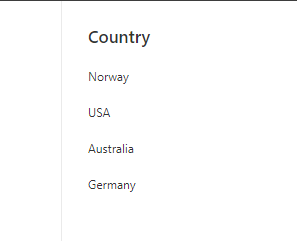- Home
- Content Management
- Discussions
- HUB Site navigation - links disappearing
HUB Site navigation - links disappearing
- Subscribe to RSS Feed
- Mark Discussion as New
- Mark Discussion as Read
- Pin this Discussion for Current User
- Bookmark
- Subscribe
- Printer Friendly Page
- Mark as New
- Bookmark
- Subscribe
- Mute
- Subscribe to RSS Feed
- Permalink
- Report Inappropriate Content
Mar 27 2019 03:15 AM - edited Mar 27 2019 03:21 AM
I've noticed my HUB site menu is trying to be a bit too smart if I delete a page I have linked to.
Say I have a top node called "Country" that links to a page (in the same site) called country.aspx.
This node has several children, like "USA", "Norway", "Australia", "Germany" etc. linking to their respective pages.
If I delete the page "country.aspx" the menu item Country disappears from the menu together with all the child items. Does not happen until you click Edit on the HUB site navigation, but then they are gone. I could sort of understand that the Country item disappeared but was it really necessary to remove all the child nodes that where working just fine :)
I know there is some clever functionality here that checks if what the menu is linking to actually exists. At least this is true within the same site collection. Because if I rename a file the link in the menu will automatically be updated. But if I link to stuff in a different site collection or to something completely outside of SharePoint the menu does not really care if the thing exists or not.
Does anyone know if there is anyway I can control this behavior of the menu?
What I would like is that it at a minimum kept the child links somehow if someone by accident deleted a page that where linked to.
Thanks
Arild Aarnes
- Labels:
-
SharePoint Online