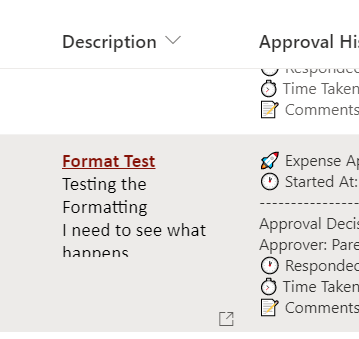- Subscribe to RSS Feed
- Mark Discussion as New
- Mark Discussion as Read
- Pin this Discussion for Current User
- Bookmark
- Subscribe
- Printer Friendly Page
- Mark as New
- Bookmark
- Subscribe
- Mute
- Subscribe to RSS Feed
- Permalink
- Report Inappropriate Content
Jan 23 2023 10:51 AM
I'm very confused on something right now...I can set the Column to be Rich Text Formatting and it allows me to make things bold, colors, etc.
However, once it is shown in the list it is NOT formatted the same way...how can I fix this?
Example below:
- Labels:
-
SharePoint Online
- Mark as New
- Bookmark
- Subscribe
- Mute
- Subscribe to RSS Feed
- Permalink
- Report Inappropriate Content
Jan 23 2023 11:18 AM
SolutionHi @smithmrk,
did you apply a JSON formatting stylesheet on that column?
I get the same effect, if i create a new "Multiple lines of text" column, switch it to "Use enhanced rich text" and then i.e. apply this template
{
"$schema": "https://developer.microsoft.com/json-schemas/sp/v2/column-formatting.schema.json",
"elmType": "div",
"txtContent": "=@currentField"
}
If so, then try to remove that formatting sheet.
Best Regards,
Sven
- Mark as New
- Bookmark
- Subscribe
- Mute
- Subscribe to RSS Feed
- Permalink
- Report Inappropriate Content
Jan 24 2023 11:59 AM
I removed the formatting as you suggested and that worked...however is there a way to show all the text in the field? If you look at my screen shot...I have the field next to it showing all the text, but it is cutting off my Description field.
- Mark as New
- Bookmark
- Subscribe
- Mute
- Subscribe to RSS Feed
- Permalink
- Report Inappropriate Content
Jan 24 2023 10:56 PM
Hi @smithmrk,
mhm...
you could try to go into "Gear"->"List Settings"->"<Your Column>" and increase the number of lines for editing.
Has the other approval column any formatting? Are your "Description" column and the "Approval" column defined identically? Or is that not a multiline textfield?
Best Regards,
Sven
- Mark as New
- Bookmark
- Subscribe
- Mute
- Subscribe to RSS Feed
- Permalink
- Report Inappropriate Content
Jan 25 2023 05:21 AM
YES, the Approval History Column has JSON formatting to expand the column view. However, for the description column, because we had to remove the JSON to show Rich Text format, it won't let me use that to expand the column.
The Approval History JSON looks like this:
{
"$schema": "https://developer.microsoft.com/json-schemas/sp/v2/column-formatting.schema.json",
"elmType": "div",
"txtContent": "@currentField",
"style": {
"white-space": "normal",
"padding": "11px 0"
}
}
I guess I can't have the best of both worlds.
Mark
Accepted Solutions
- Mark as New
- Bookmark
- Subscribe
- Mute
- Subscribe to RSS Feed
- Permalink
- Report Inappropriate Content
Jan 23 2023 11:18 AM
SolutionHi @smithmrk,
did you apply a JSON formatting stylesheet on that column?
I get the same effect, if i create a new "Multiple lines of text" column, switch it to "Use enhanced rich text" and then i.e. apply this template
{
"$schema": "https://developer.microsoft.com/json-schemas/sp/v2/column-formatting.schema.json",
"elmType": "div",
"txtContent": "=@currentField"
}
If so, then try to remove that formatting sheet.
Best Regards,
Sven