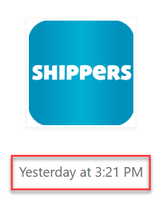- Home
- Content Management
- Discussions
- Re: How to Remove the Modified Date from Promoted Links Tile View
How to Remove the Modified Date from Promoted Links Tile View
- Subscribe to RSS Feed
- Mark Discussion as New
- Mark Discussion as Read
- Pin this Discussion for Current User
- Bookmark
- Subscribe
- Printer Friendly Page
- Mark as New
- Bookmark
- Subscribe
- Mute
- Subscribe to RSS Feed
- Permalink
- Report Inappropriate Content
Sep 15 2020 08:53 AM
I have figured out how to remove the title from my promoted links tile view but can't figure out how to remove the modified date. Does anyone know how to do this easily for online versions? I found another person that used SharePoint Designer but there has to be a better way for the online versions.
Thanks!
- Labels:
-
SharePoint Online
- Mark as New
- Bookmark
- Subscribe
- Mute
- Subscribe to RSS Feed
- Permalink
- Report Inappropriate Content
Feb 26 2021 06:28 AM - edited Feb 26 2021 06:57 AM
Hello @kellistroh
This is the solution I have found.
First you have to create a New View (Gallery), in the side menu on the right top.
Then click on "Edit current view" that you created.
Scrolls down to the "Style" item.
Choose the "Newsletter, no lines" option, and press Ok. This is it!
If you want, you can define the new mode created for Standard View.
Hope this helps.
Best Regards,