- Home
- Content Management
- Discussions
- Re: How to Remove/Hide Name from filter pane in a document library
How to Remove/Hide Name from filter pane in a document library
- Subscribe to RSS Feed
- Mark Discussion as New
- Mark Discussion as Read
- Pin this Discussion for Current User
- Bookmark
- Subscribe
- Printer Friendly Page
- Mark as New
- Bookmark
- Subscribe
- Mute
- Subscribe to RSS Feed
- Permalink
- Report Inappropriate Content
Oct 14 2022 08:39 AM - edited Oct 14 2022 08:44 AM
I have a document library with some columns pinned to filter pane, I don't want to have Name there but even if I unpin or remove Name from the pane it does appear again at the bottom of the pane!
tried different things, like saving the view after removing Name, pinned and unpinned and nothing worked!
How can I remove Name from filter pane?
Thanks
- Mark as New
- Bookmark
- Subscribe
- Mute
- Subscribe to RSS Feed
- Permalink
- Report Inappropriate Content
Oct 16 2022 10:48 PM
Hello @faceoff
strange, in my cases i can't pin the name to the filters pane. The option to pin it on the filters pane are not available on the SharePoint default column "Name". Same on other M365 tenants.
Have this also on other libraries?
Are this library created with a script?
It' sde default column or a custom column?
Best, Dave
- Mark as New
- Bookmark
- Subscribe
- Mute
- Subscribe to RSS Feed
- Permalink
- Report Inappropriate Content
Oct 17 2022 07:46 AM
Thanks David!
here are the answers:
Have this also on other libraries? No, it's weird that I don't have pin to filters pane on Name in other document libraries but just on this particular library:
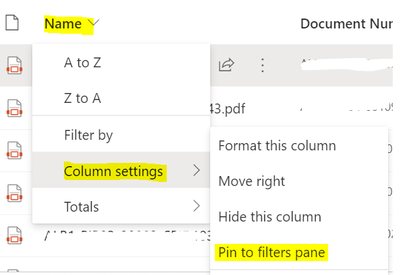
Are this library created with a script? No
It' sde default column or a custom column? Name is SharePoint Default column
They created a custom search page with refiners, so I think that changes something, even though it doesn't make sense!
