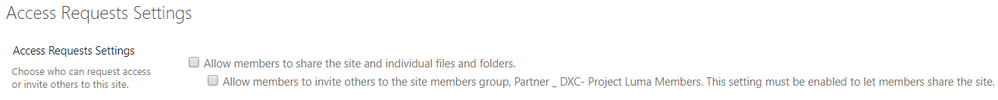- Home
- Content Management
- Discussions
- Re: How to Prohibit SharePoint Users From Sharing Site and Files
How to Prohibit SharePoint Users From Sharing Site and Files
- Subscribe to RSS Feed
- Mark Discussion as New
- Mark Discussion as Read
- Pin this Discussion for Current User
- Bookmark
- Subscribe
- Printer Friendly Page
May 06 2019 02:43 PM - edited May 06 2019 02:46 PM
- Mark as New
- Bookmark
- Subscribe
- Mute
- Subscribe to RSS Feed
- Permalink
- Report Inappropriate Content
May 06 2019 02:43 PM - edited May 06 2019 02:46 PM
I want to prohibit SharePoint users (members & visitors) from sharing the site as well as sharing individual files. So I tweaked the SharePoint site settings as follows: Settings > Site Permissions > Access Requests Settings
I unchecked the box for: "SharePoint access request settings allow members to share the site and individual files" which also automatically on checks the box below it.
After successfully performing this task, I was surprised to know that users in the members permissions group can still share the site and individual files. What action must I take as a site owner to prohibit sharing this site as well as individual files?
- Labels:
-
Permissions
-
SharePoint Online
- Mark as New
- Bookmark
- Subscribe
- Mute
- Subscribe to RSS Feed
- Permalink
- Report Inappropriate Content
May 06 2019 04:30 PM
@Deleted They shouldn't be able to share.
You've verified they're not in the owners group, right?
- Mark as New
- Bookmark
- Subscribe
- Mute
- Subscribe to RSS Feed
- Permalink
- Report Inappropriate Content
May 06 2019 05:52 PM
- Mark as New
- Bookmark
- Subscribe
- Mute
- Subscribe to RSS Feed
- Permalink
- Report Inappropriate Content
May 06 2019 07:54 PM
@Deleted Hmmm. Consider raising a support ticket with Microsoft about this.
- Mark as New
- Bookmark
- Subscribe
- Mute
- Subscribe to RSS Feed
- Permalink
- Report Inappropriate Content
May 06 2019 11:26 PM
- Mark as New
- Bookmark
- Subscribe
- Mute
- Subscribe to RSS Feed
- Permalink
- Report Inappropriate Content
May 07 2019 11:07 AM
@Juan Carlos González Martín - Even if I un-check the "Allow members to share the site and individual files and folders" at the site collection level? That is counter-intuitive to label on the checkbox.
May 09 2019 06:44 AM
- Mark as New
- Bookmark
- Subscribe
- Mute
- Subscribe to RSS Feed
- Permalink
- Report Inappropriate Content
May 09 2019 06:44 AM
@Juan Carlos González Martín @Kevin Crossman - To prevent file and site sharing as discussed, must this be done at the O365 level to disable SP sharing? I have done it at the site collection level via "Site Settings" but it does not impact members ability to still share. Thoughts?