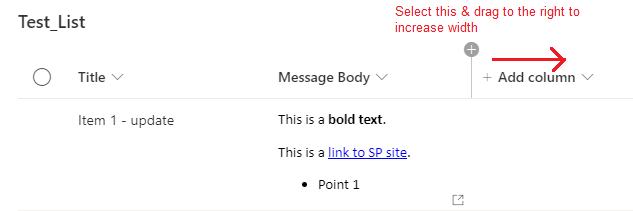- Home
- Content Management
- Discussions
- Re: How to make all the columns full expand in the sharepoint list?
How to make all the columns full expand in the sharepoint list?
- Subscribe to RSS Feed
- Mark Discussion as New
- Mark Discussion as Read
- Pin this Discussion for Current User
- Bookmark
- Subscribe
- Printer Friendly Page
- Mark as New
- Bookmark
- Subscribe
- Mute
- Subscribe to RSS Feed
- Permalink
- Report Inappropriate Content
Jan 07 2022 06:50 PM - edited Jan 07 2022 08:42 PM
Dear all,
As per subject. Please see the below attached. The issue is every time re-open the SharePoint list some columns couldn't really full expand the column. Is there a way to set it to fix position?
Will appreciate any help you can provide.
Thank you.
- Labels:
-
Lists
-
SharePoint Online
- Mark as New
- Bookmark
- Subscribe
- Mute
- Subscribe to RSS Feed
- Permalink
- Report Inappropriate Content
Jan 08 2022 12:31 AM
Solution@Sk-73 To increase the width of column, try this:
- Go to SharePoint list. Select the right edge of column header, drag to the right & increase the width like:
- It will look like below image. Also, it will change the current list view & show the * in view name:

4. It will open a popup like below. Just click on Save without changing anything.
Check this thread for more info: SharePoint Modern List - Increase column width with JSON Issue n
Please click Mark as Best Response & Like if my post helped you to solve your issue. This will help others to find the correct solution easily. It also closes the item. If the post was useful in other ways, please consider giving it Like.
- Mark as New
- Bookmark
- Subscribe
- Mute
- Subscribe to RSS Feed
- Permalink
- Report Inappropriate Content
Jan 09 2022 11:36 PM
- Mark as New
- Bookmark
- Subscribe
- Mute
- Subscribe to RSS Feed
- Permalink
- Report Inappropriate Content
Jan 09 2022 11:38 PM
@Sk-73 Great, glad it worked for you!!
Please consider giving a Like if my post helped you in any way.
Accepted Solutions
- Mark as New
- Bookmark
- Subscribe
- Mute
- Subscribe to RSS Feed
- Permalink
- Report Inappropriate Content
Jan 08 2022 12:31 AM
Solution@Sk-73 To increase the width of column, try this:
- Go to SharePoint list. Select the right edge of column header, drag to the right & increase the width like:
- It will look like below image. Also, it will change the current list view & show the * in view name:

4. It will open a popup like below. Just click on Save without changing anything.
Check this thread for more info: SharePoint Modern List - Increase column width with JSON Issue n
Please click Mark as Best Response & Like if my post helped you to solve your issue. This will help others to find the correct solution easily. It also closes the item. If the post was useful in other ways, please consider giving it Like.