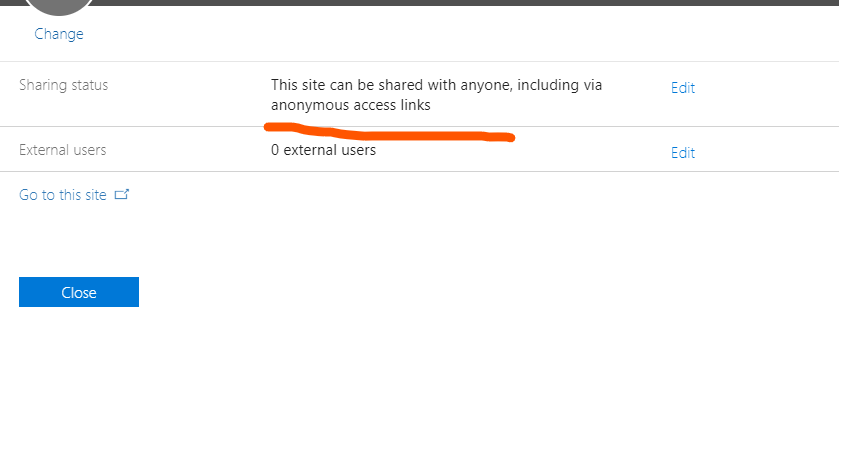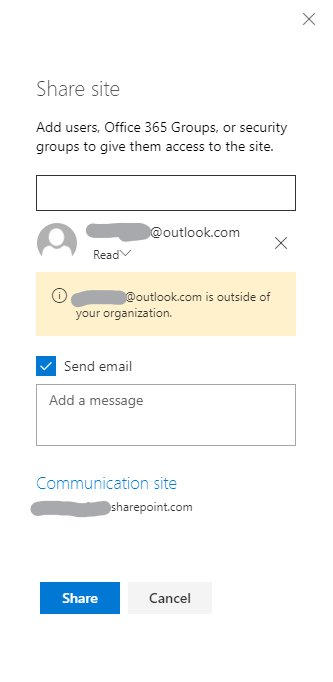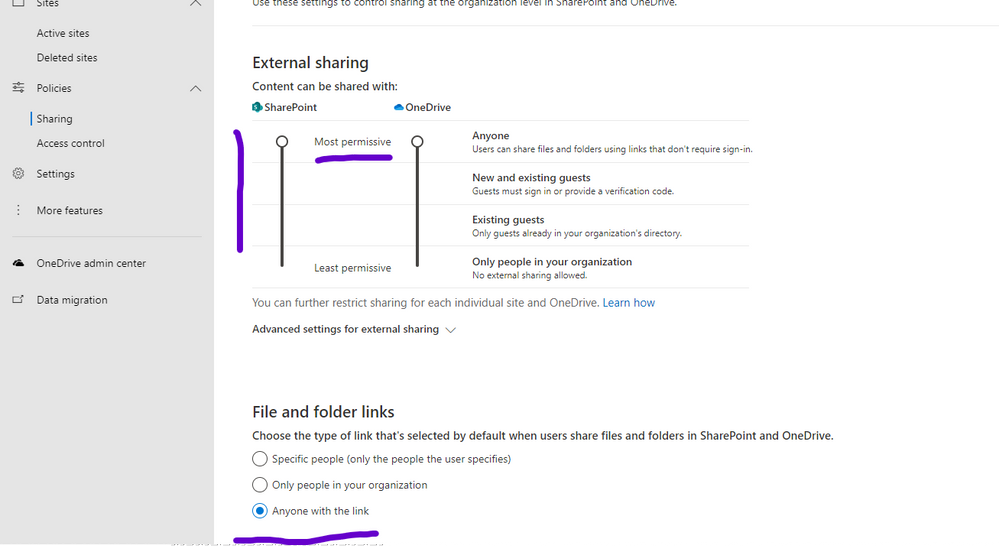- Home
- Content Management
- Discussions
- Re: How to make a Sharepoint site publicly available to everyone?
How to make a Sharepoint site publicly available to everyone?
- Subscribe to RSS Feed
- Mark Discussion as New
- Mark Discussion as Read
- Pin this Discussion for Current User
- Bookmark
- Subscribe
- Printer Friendly Page
- Mark as New
- Bookmark
- Subscribe
- Mute
- Subscribe to RSS Feed
- Permalink
- Report Inappropriate Content
Nov 14 2019 11:52 AM
I want to make my Sharepoint site visible and available to everyone on the Internet, without the need to have to sign into Microsoft account.
I have made this configuration
This site can be shared with anyone, including via anonymous access links
but still I can't get it to work. when I paste my site's URL in InPrivate mode in Edge, it asks for login.
- Labels:
-
Admin
-
Permissions
-
Security
-
SharePoint Online
-
Sites
- Mark as New
- Bookmark
- Subscribe
- Mute
- Subscribe to RSS Feed
- Permalink
- Report Inappropriate Content
Nov 14 2019 12:06 PM - edited Nov 14 2019 12:07 PM
@HotCakeX This is not possible in SharePoint Online. Access anonymously is only done through those anonymous access links via "share" functionality in SharePoint. Open/Public sites are not available.
- Mark as New
- Bookmark
- Subscribe
- Mute
- Subscribe to RSS Feed
- Permalink
- Report Inappropriate Content
Nov 14 2019 12:22 PM
Hi, thank you,
can I share my site with other people using personal Microsoft account? (@outlook.com)
because when I try to share my site, I get this message: "email@outlook.com is outside of your organization."
my settings are like this in Sharepoint Admin center
What am I missing?
- Mark as New
- Bookmark
- Subscribe
- Mute
- Subscribe to RSS Feed
- Permalink
- Report Inappropriate Content
Nov 14 2019 12:24 PM
Solution@HotCakeX Yes you can. That's not an error. It's just letting you know the user isn't a part of your organization. As long as they have a link, they will be able to enter.
- Mark as New
- Bookmark
- Subscribe
- Mute
- Subscribe to RSS Feed
- Permalink
- Report Inappropriate Content
Nov 14 2019 12:31 PM
- Mark as New
- Bookmark
- Subscribe
- Mute
- Subscribe to RSS Feed
- Permalink
- Report Inappropriate Content
Apr 08 2020 11:51 PM
- Mark as New
- Bookmark
- Subscribe
- Mute
- Subscribe to RSS Feed
- Permalink
- Report Inappropriate Content
Nov 25 2023 03:00 AM - edited Nov 25 2023 03:01 AM
However, if you want to make your SharePoint site visible and available to everyone on the Internet, without the need to sign into a Microsoft account, it’s not possible in SharePoint Online. Access anonymously is only done through those anonymous access links via the “share” functionality in SharePoint. Open/Public sites are not available.
- Mark as New
- Bookmark
- Subscribe
- Mute
- Subscribe to RSS Feed
- Permalink
- Report Inappropriate Content
Dec 02 2023 11:55 PM
Accepted Solutions
- Mark as New
- Bookmark
- Subscribe
- Mute
- Subscribe to RSS Feed
- Permalink
- Report Inappropriate Content
Nov 14 2019 12:24 PM
Solution@HotCakeX Yes you can. That's not an error. It's just letting you know the user isn't a part of your organization. As long as they have a link, they will be able to enter.