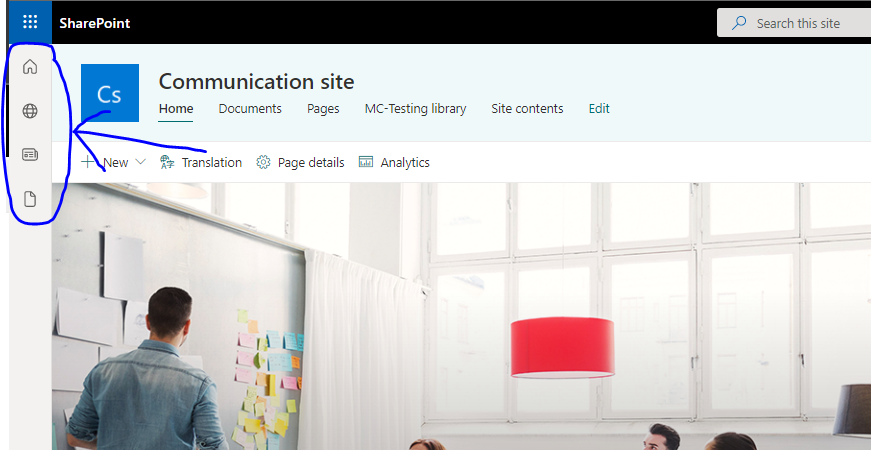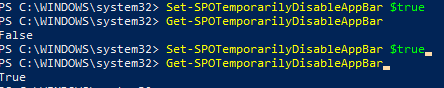- Home
- Content Management
- Discussions
- Re: How to hide the Menu Bar at Left side
How to hide the Menu Bar at Left side
- Subscribe to RSS Feed
- Mark Discussion as New
- Mark Discussion as Read
- Pin this Discussion for Current User
- Bookmark
- Subscribe
- Printer Friendly Page
- Mark as New
- Bookmark
- Subscribe
- Mute
- Subscribe to RSS Feed
- Permalink
- Report Inappropriate Content
- Mark as New
- Bookmark
- Subscribe
- Mute
- Subscribe to RSS Feed
- Permalink
- Report Inappropriate Content
Nov 24 2021 12:56 AM
Solution@LinkangThe SharePoint app bar can be temporarily disabled between today and when it becomes available to all customers to give customers more time to prepare for this change. Temporarily disabling the app bar will delay the rollout of this feature in your organization until March 31, 2022.
Temporarily disable the SharePoint app bar
- Download the latest SharePoint Online Management Shell.
Connect to SharePoint as a global admin or SharePoint admin in Microsoft 365. To learn how, see Getting started with SharePoint Online Management Shell.
Run the following command:
PowerShellSet-SPOTemporarilyDisableAppBar $trueIf you need to confirm if the app bar has been disabled or enabled, check the app bar status by running the following command:
PowerShellGet-SPOTemporarilyDisableAppBar
- Mark as New
- Bookmark
- Subscribe
- Mute
- Subscribe to RSS Feed
- Permalink
- Report Inappropriate Content
Nov 24 2021 01:16 AM
@Pol_Van_Dingenen
Hi Pol, Thanks for your reply,
I done all the steps, but My sharepoint still have the side bar.
- Mark as New
- Bookmark
- Subscribe
- Mute
- Subscribe to RSS Feed
- Permalink
- Report Inappropriate Content
Nov 24 2021 01:23 AM
@Linkang With the Get-SPOTemporarilyDisableAppBar command you can see it returns a false, this means the Set-SPOTemporarilyDisableAppBar command didn't work the first time. You should try running it again until the Get command returns True.
When the Get command returns true you can navigate to a site and do a CTRL + F5 to test the results.
Accepted Solutions
- Mark as New
- Bookmark
- Subscribe
- Mute
- Subscribe to RSS Feed
- Permalink
- Report Inappropriate Content
Nov 24 2021 12:56 AM
Solution@LinkangThe SharePoint app bar can be temporarily disabled between today and when it becomes available to all customers to give customers more time to prepare for this change. Temporarily disabling the app bar will delay the rollout of this feature in your organization until March 31, 2022.
Temporarily disable the SharePoint app bar
- Download the latest SharePoint Online Management Shell.
Connect to SharePoint as a global admin or SharePoint admin in Microsoft 365. To learn how, see Getting started with SharePoint Online Management Shell.
Run the following command:
PowerShellSet-SPOTemporarilyDisableAppBar $trueIf you need to confirm if the app bar has been disabled or enabled, check the app bar status by running the following command:
PowerShellGet-SPOTemporarilyDisableAppBar