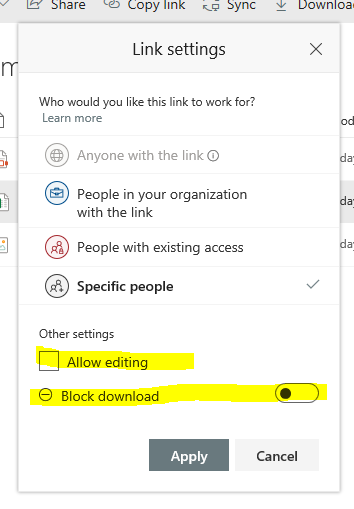Turn on suggestions
Auto-suggest helps you quickly narrow down your search results by suggesting possible matches as you type.
SOLVED
Home
- Home
- Content Management
- Discussions
- How to hide the Allow Edit command and download
How to hide the Allow Edit command and download
Discussion Options
- Subscribe to RSS Feed
- Mark Discussion as New
- Mark Discussion as Read
- Pin this Discussion for Current User
- Bookmark
- Subscribe
- Printer Friendly Page
- Mark as New
- Bookmark
- Subscribe
- Mute
- Subscribe to RSS Feed
- Permalink
- Report Inappropriate Content
Jun 19 2019 02:01 AM
Hi everyone,
I would like to hide the comand "Aloow Edit" when i share a link.
Can anyone help me please?
Thanks
Andi
Labels:
- Labels:
-
Admin
-
SharePoint Online
2 Replies
best response confirmed by
andirodi85 (Copper Contributor)
- Mark as New
- Bookmark
- Subscribe
- Mute
- Subscribe to RSS Feed
- Permalink
- Report Inappropriate Content
Jun 19 2019 02:26 AM
Solution
Hi Andi!
See article
https://docs.microsoft.com/en-us/onedrive/manage-sharing#change-your-sharing-link-settings
May work if you set the Advanced settings for shareable links to view only as opposed to view, edit and upload. This should be under change your sharing link settings in the article.
Let me know if this works
Best, Chris
See article
https://docs.microsoft.com/en-us/onedrive/manage-sharing#change-your-sharing-link-settings
May work if you set the Advanced settings for shareable links to view only as opposed to view, edit and upload. This should be under change your sharing link settings in the article.
Let me know if this works
Best, Chris
- Mark as New
- Bookmark
- Subscribe
- Mute
- Subscribe to RSS Feed
- Permalink
- Report Inappropriate Content
Jun 19 2019 02:41 AM
I believe there is not a control to customize / disable the Block download feature in both ODFB and SPO...this is a setting that is present Today for the different link types we have when sharing information
1 best response
Accepted Solutions
best response confirmed by
andirodi85 (Copper Contributor)
- Mark as New
- Bookmark
- Subscribe
- Mute
- Subscribe to RSS Feed
- Permalink
- Report Inappropriate Content
Jun 19 2019 02:26 AM
Solution
Hi Andi!
See article
https://docs.microsoft.com/en-us/onedrive/manage-sharing#change-your-sharing-link-settings
May work if you set the Advanced settings for shareable links to view only as opposed to view, edit and upload. This should be under change your sharing link settings in the article.
Let me know if this works
Best, Chris
See article
https://docs.microsoft.com/en-us/onedrive/manage-sharing#change-your-sharing-link-settings
May work if you set the Advanced settings for shareable links to view only as opposed to view, edit and upload. This should be under change your sharing link settings in the article.
Let me know if this works
Best, Chris