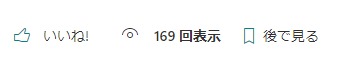- Home
- Content Management
- Discussions
- How to hide page view counter
How to hide page view counter
- Subscribe to RSS Feed
- Mark Discussion as New
- Mark Discussion as Read
- Pin this Discussion for Current User
- Bookmark
- Subscribe
- Printer Friendly Page
- Mark as New
- Bookmark
- Subscribe
- Mute
- Subscribe to RSS Feed
- Permalink
- Report Inappropriate Content
Apr 04 2021 10:50 PM
I want to hide below functions on SharePoint Online.
Please tell me how to hide it.
- Labels:
-
SharePoint Online
-
Sites
- Mark as New
- Bookmark
- Subscribe
- Mute
- Subscribe to RSS Feed
- Permalink
- Report Inappropriate Content
Apr 05 2021 01:03 AM
SolutionYou can hide(disable) it using SharePoint online PowerShell or PnP PowerShell.
To disable it at tenant level, you can use below PS command:
Set-SPOTenant -SocialBarOnSitePagesDisabled $true
or using PnP PowerShell:
Set-PnPTenant -SocialBarOnSitePagesDisabled $true
To disable it at site collection level, you can use below PS command:
Set-SPOSite -Identity <site-coll-url> -SocialBarOnSitePagesDisabled $true
Please click Mark as Best Response & Like if my post helped you to solve your issue. This will help others to find the correct solution easily. It also closes the item. If the post was useful in other ways, please consider giving it Like.
- Mark as New
- Bookmark
- Subscribe
- Mute
- Subscribe to RSS Feed
- Permalink
- Report Inappropriate Content
Accepted Solutions
- Mark as New
- Bookmark
- Subscribe
- Mute
- Subscribe to RSS Feed
- Permalink
- Report Inappropriate Content
Apr 05 2021 01:03 AM
SolutionYou can hide(disable) it using SharePoint online PowerShell or PnP PowerShell.
To disable it at tenant level, you can use below PS command:
Set-SPOTenant -SocialBarOnSitePagesDisabled $true
or using PnP PowerShell:
Set-PnPTenant -SocialBarOnSitePagesDisabled $true
To disable it at site collection level, you can use below PS command:
Set-SPOSite -Identity <site-coll-url> -SocialBarOnSitePagesDisabled $true
Please click Mark as Best Response & Like if my post helped you to solve your issue. This will help others to find the correct solution easily. It also closes the item. If the post was useful in other ways, please consider giving it Like.