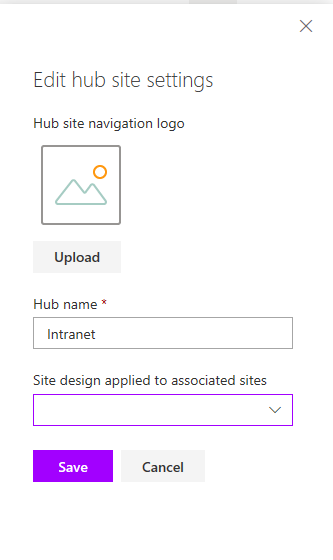- Home
- Content Management
- Discussions
- How to ensure consistent theme across (hub)sites in an Intranet
How to ensure consistent theme across (hub)sites in an Intranet
- Subscribe to RSS Feed
- Mark Discussion as New
- Mark Discussion as Read
- Pin this Discussion for Current User
- Bookmark
- Subscribe
- Printer Friendly Page
- Mark as New
- Bookmark
- Subscribe
- Mute
- Subscribe to RSS Feed
- Permalink
- Report Inappropriate Content
Oct 16 2019 02:55 AM
Hi.
We're looking into organizing our upcoming Intranet to use modern hub sites. My understanding so far is that we need a root site, which links to all our hub sites.
Is there a way to make sure the hub sites use the same theme as the root site? We'd like to make sure that the hub sites all look like they're part of the same intranet.
- Labels:
-
SharePoint Online
- Mark as New
- Bookmark
- Subscribe
- Mute
- Subscribe to RSS Feed
- Permalink
- Report Inappropriate Content
Oct 16 2019 05:02 AM
Hi@kenneho,
In the Hub site there is an option on the site settings menu (cog) for hub site settings. One of the options is to set a Site Design that will be applied to all sites connected to the Hub Site as below.
Creating a Site design isn't straight forward but information on that can be found here:-
- Mark as New
- Bookmark
- Subscribe
- Mute
- Subscribe to RSS Feed
- Permalink
- Report Inappropriate Content
Oct 16 2019 05:15 AM
Thanks again for your input, @Andrew Hodges.
So for all sites across all hubs to have the same design, I'd need to make sure that all hubs select the same entry in the "Site design applied to associated sites" dropdown menu?
- Mark as New
- Bookmark
- Subscribe
- Mute
- Subscribe to RSS Feed
- Permalink
- Report Inappropriate Content
Oct 16 2019 06:01 AM
@kenneho You can make your root site as Hub site.
1. Navigate to SharePoint admin center and click on active site
2. Click the check box next to site that will become Hub site, then register as hub site from hub site menu from top ribbon. And fill the required details and click on save.
3. Next step is connect your other site collection to the hub site there are 2 ways
1- Connect from SharePoint admin center or 2- From the site collection itself.
please refer this article: https://docs.microsoft.com/en-us/sharepoint/planning-hub-sites
- Mark as New
- Bookmark
- Subscribe
- Mute
- Subscribe to RSS Feed
- Permalink
- Report Inappropriate Content
Oct 16 2019 06:50 AM
- Mark as New
- Bookmark
- Subscribe
- Mute
- Subscribe to RSS Feed
- Permalink
- Report Inappropriate Content
Oct 16 2019 02:24 PM