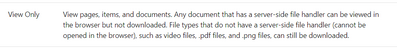- Home
- Content Management
- Discussions
- Re: How to disable user from copying Data from word file he has read only access to
How to disable user from copying Data from word file he has read only access to
- Subscribe to RSS Feed
- Mark Discussion as New
- Mark Discussion as Read
- Pin this Discussion for Current User
- Bookmark
- Subscribe
- Printer Friendly Page
- Mark as New
- Bookmark
- Subscribe
- Mute
- Subscribe to RSS Feed
- Permalink
- Report Inappropriate Content
Jul 15 2020 04:01 AM
In a sharepoint site , a word file was shared with an internal user and given read only permission without download.
However he was able to copy the file by right clicking and click on copy and was also able to print.Is there a way to stop this from happening to allow the user to view the file but not be able to select and copy data from the files and also not being able to print the shared file.
I essentially want to be able to achieve below permissions:
1. Only read - No Copy - No Print - No Download
2. Read and Print Allowed only - No Copy No Download
- Mark as New
- Bookmark
- Subscribe
- Mute
- Subscribe to RSS Feed
- Permalink
- Report Inappropriate Content
Jul 15 2020 07:19 AM
Hi @naveedadss
There is a view only permission level in SharePoint for this purpose. If you apply that they are not allowed to download the file.
- Mark as New
- Bookmark
- Subscribe
- Mute
- Subscribe to RSS Feed
- Permalink
- Report Inappropriate Content
Jul 16 2020 12:40 AM
@Andrew Hodges Thanks i tried that now using the visitor permissions and it worked and changed the default share permission to View only.
However I am also worried about not being able to stop download of .pdf and .png files. Is there anyway that this can be stopped as well ?
https://docs.microsoft.com/en-us/sharepoint/understanding-permission-levels