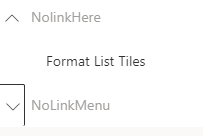- Home
- Content Management
- Discussions
- How to create separators without link in the Quick Launch Menu in a modern teamsite?
How to create separators without link in the Quick Launch Menu in a modern teamsite?
- Subscribe to RSS Feed
- Mark Discussion as New
- Mark Discussion as Read
- Pin this Discussion for Current User
- Bookmark
- Subscribe
- Printer Friendly Page
- Mark as New
- Bookmark
- Subscribe
- Mute
- Subscribe to RSS Feed
- Permalink
- Report Inappropriate Content
Oct 15 2019 12:28 AM
In a classic teamsite I used to create separators without a link beween menu-items ot group items together.
After I replaced the classic homepage with a modern homepage in a teamsite I can't create these anymore.
When creating a menu-item I'm forced to enter a link otherwise the 'OK' button is greyed out.
The separators I created before the conversion are still OK but I can't edit them or create new ones.
The screenshot below shows what a converted separator looks like.
It seems I need to enter a valid link to be able to save the menu-item.
Does anyone have a tip for me how to create separators without a link in the modern lay-out?
- Labels:
-
SharePoint Online
- Mark as New
- Bookmark
- Subscribe
- Mute
- Subscribe to RSS Feed
- Permalink
- Report Inappropriate Content
Oct 15 2019 12:58 AM
Solution- Mark as New
- Bookmark
- Subscribe
- Mute
- Subscribe to RSS Feed
- Permalink
- Report Inappropriate Content
Oct 15 2019 07:28 AM
Thank for your reply.
But this not what i'm looking for.
Users who click on the separator expect it to expand and show the menu-items underneath it. Just like when they click on the little down arrow next to it.
That's what i'm looking for. :)
- Mark as New
- Bookmark
- Subscribe
- Mute
- Subscribe to RSS Feed
- Permalink
- Report Inappropriate Content
Oct 15 2019 07:40 AM
(Look for 'Create sub links on the menu')
- Mark as New
- Bookmark
- Subscribe
- Mute
- Subscribe to RSS Feed
- Permalink
- Report Inappropriate Content
Oct 16 2019 07:44 AM
Hi Rob,
I checked the information in the link. But this is exactly what I have done already.
What I need is what you see in the screenshot below.
Clicking on the separator should only expand and collapse the menu-items underneath and should not have a link of it's own.
In a classic teamsite this was no problem because it was possible to create a menu-item without entering a link. In the modern lay-out you can't save the menu-item when the link-field is empty.
- Mark as New
- Bookmark
- Subscribe
- Mute
- Subscribe to RSS Feed
- Permalink
- Report Inappropriate Content
Sep 15 2020 05:03 AM
I just discovered that it's possible to add a separator or label when I change a teamsite into a HUBsite.
For normal teamsites this option is not available. Looks to me this is a bug.
- Mark as New
- Bookmark
- Subscribe
- Mute
- Subscribe to RSS Feed
- Permalink
- Report Inappropriate Content
Oct 07 2020 06:51 AM
Hi Henry, i found out that if we put: http://linkless.header/ in the link box it works.
Hope it will help
- Mark as New
- Bookmark
- Subscribe
- Mute
- Subscribe to RSS Feed
- Permalink
- Report Inappropriate Content
Jan 12 2022 03:10 PM
@David2Felix but this greys out the parent link.
- Mark as New
- Bookmark
- Subscribe
- Mute
- Subscribe to RSS Feed
- Permalink
- Report Inappropriate Content
Oct 23 2023 05:58 AM
Accepted Solutions
- Mark as New
- Bookmark
- Subscribe
- Mute
- Subscribe to RSS Feed
- Permalink
- Report Inappropriate Content
Oct 15 2019 12:58 AM
Solution