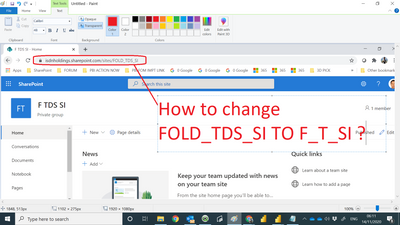- Subscribe to RSS Feed
- Mark Discussion as New
- Mark Discussion as Read
- Pin this Discussion for Current User
- Bookmark
- Subscribe
- Printer Friendly Page
- Mark as New
- Bookmark
- Subscribe
- Mute
- Subscribe to RSS Feed
- Permalink
- Report Inappropriate Content
- Mark as New
- Bookmark
- Subscribe
- Mute
- Subscribe to RSS Feed
- Permalink
- Report Inappropriate Content
- Mark as New
- Bookmark
- Subscribe
- Mute
- Subscribe to RSS Feed
- Permalink
- Report Inappropriate Content
Nov 15 2020 10:27 AM
@PAULYEO11 Hello,
To clarify, that is the URL for the Team site. What you are showing is not a folder, but a team site.
Was the solution above what you needed?
Yours sincerely,
Aref Halmstrand
- Mark as New
- Bookmark
- Subscribe
- Mute
- Subscribe to RSS Feed
- Permalink
- Report Inappropriate Content
- Mark as New
- Bookmark
- Subscribe
- Mute
- Subscribe to RSS Feed
- Permalink
- Report Inappropriate Content
Nov 19 2020 05:52 PM
@ArefHalmstrand May i know how to change the site name ? I still struggle with it.
Paul
- Mark as New
- Bookmark
- Subscribe
- Mute
- Subscribe to RSS Feed
- Permalink
- Report Inappropriate Content
Nov 20 2020 01:19 AM
Did you try the steps show in the link sent by Trevor?
https://docs.microsoft.com/en-us/sharepoint/change-site-address#change-a-site-address-in-the-new-sha...
Yours sincerely,
Aref Halmstrand
- Mark as New
- Bookmark
- Subscribe
- Mute
- Subscribe to RSS Feed
- Permalink
- Report Inappropriate Content
Nov 20 2020 02:18 AM
There are two ways to change the SharePoint site address:
Notes:
- To change the site address you should be a global or SharePoint admin in your organization/tenant.
- If the Publishing feature is currently activated or was previously activated for the site, then changing the site address is unsupported.
Before rushing to change site address, make sure that you read and understand the side effects of changing a site address.
Additional References:
- How to Rename the Site Address (URL) for a SharePoint Online Site
- Change a site's title, description, logo, and site information settings
Please click Mark as Best Response if my post helped you to solve your issue. This will help others to find the correct solution easily. It also closes the item. If the post was useful in other ways, please consider giving it Like.