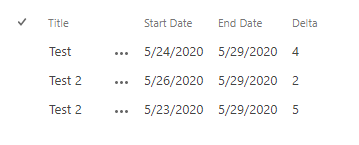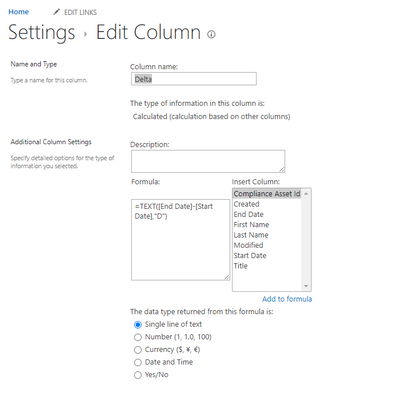- Home
- Content Management
- Discussions
- Re: How to calculate the duration between two date columns in a List?
How to calculate the duration between two date columns in a List?
- Subscribe to RSS Feed
- Mark Discussion as New
- Mark Discussion as Read
- Pin this Discussion for Current User
- Bookmark
- Subscribe
- Printer Friendly Page
- Mark as New
- Bookmark
- Subscribe
- Mute
- Subscribe to RSS Feed
- Permalink
- Report Inappropriate Content
May 27 2020 01:35 AM
Calculation and display of duration of a proces, calculated as difference of two column in SP list
I want to store the difference in days in column C between two columns A and B of a List in Sharepoint. Both A and B are Date column. Column C is a calculated column. I work in NL, using Netherlands as locale. Field A and B correctly display date/Time in format of Netherlands. The formula in column C (which is A-B) yield a result, the delta in hours is correct, but it shows a date in the 18th century. How can I create the correct number of days?
- Labels:
-
Microsoft Lists
- Mark as New
- Bookmark
- Subscribe
- Mute
- Subscribe to RSS Feed
- Permalink
- Report Inappropriate Content
May 27 2020 01:11 PM
Solution@Bernd Kroon You can use the following approach
This will be the way column will be defined:
I hope this gives you some directions to think. Mark the response appropriately if it help you finding the solution.
Thanks,
Vik
- Mark as New
- Bookmark
- Subscribe
- Mute
- Subscribe to RSS Feed
- Permalink
- Report Inappropriate Content
May 27 2020 11:24 PM
- Mark as New
- Bookmark
- Subscribe
- Mute
- Subscribe to RSS Feed
- Permalink
- Report Inappropriate Content
Jul 16 2021 07:17 AM
@Vikram_Samal Ive used this and it doesnt appear to work quite how i want as it does find the difference eg the dates being 19/07/21 and 23/07/21 and it gives me the result of three however i want it to give me 5 if you get what i mean as this is for holiday requests therefor it needs to count everyday from the first date being the start date and the second being the end date therefor that is how much time off they took? can you help with this?
- Mark as New
- Bookmark
- Subscribe
- Mute
- Subscribe to RSS Feed
- Permalink
- Report Inappropriate Content
Dec 29 2022 11:20 PM
- Mark as New
- Bookmark
- Subscribe
- Mute
- Subscribe to RSS Feed
- Permalink
- Report Inappropriate Content
Feb 27 2023 03:29 AM
Hi Sir, I want to calculate the date, but the Delta is decreased on according to dates coming to target dates @Vikram_Samal
- Mark as New
- Bookmark
- Subscribe
- Mute
- Subscribe to RSS Feed
- Permalink
- Report Inappropriate Content
Mar 22 2023 01:45 AM
@Mayes1660 you simply need to add 2 to the formula. It is always going to be a difference of 2.
- Mark as New
- Bookmark
- Subscribe
- Mute
- Subscribe to RSS Feed
- Permalink
- Report Inappropriate Content
Jan 23 2024 02:04 AM
I did this using UK time/dates
Start 22/1/2024 19:00 and end 22/1/2024 20:10
The delta is shown as "30" using your formula. I would like to calculate hours and tried swapping the "D" to both "h" and "H" and it says "#VALUE!"
I tried it as number and single line of text but still no avail
Can you help
Accepted Solutions
- Mark as New
- Bookmark
- Subscribe
- Mute
- Subscribe to RSS Feed
- Permalink
- Report Inappropriate Content
May 27 2020 01:11 PM
Solution@Bernd Kroon You can use the following approach
This will be the way column will be defined:
I hope this gives you some directions to think. Mark the response appropriately if it help you finding the solution.
Thanks,
Vik