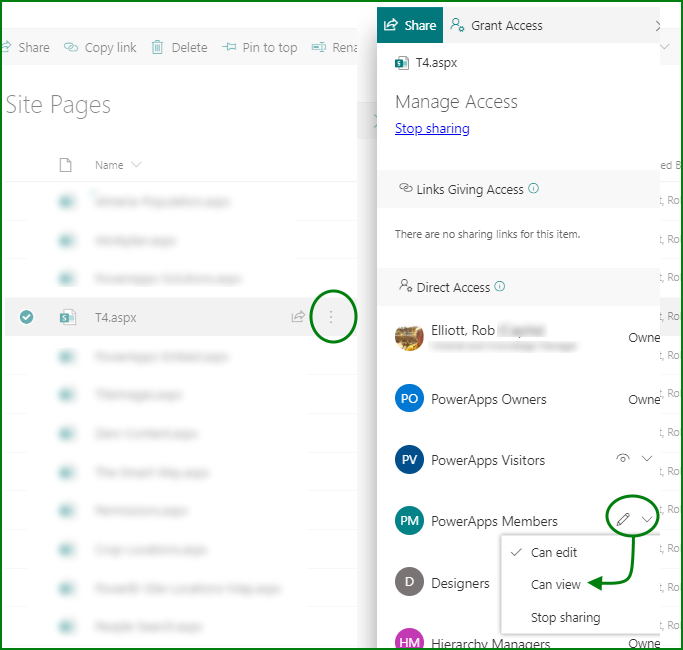- Home
- Content Management
- Discussions
- Re: How to block a page from any content modifications in SharePoint?
How to block a page from any content modifications in SharePoint?
- Subscribe to RSS Feed
- Mark Discussion as New
- Mark Discussion as Read
- Pin this Discussion for Current User
- Bookmark
- Subscribe
- Printer Friendly Page
- Mark as New
- Bookmark
- Subscribe
- Mute
- Subscribe to RSS Feed
- Permalink
- Report Inappropriate Content
Feb 14 2020 12:52 PM
We have several pages in our Office 365 modern pages. Those contents are editable meaning any user can edit those pages. However, sometimes those pages need to be blocked from any content modification?
How to block a page from any content modifications in the Office 365 modern site? Should it be an admin feature or contributor feature?
Can we get this using OOTB SP (out of the box SharePoint)?
- Labels:
-
Admin
-
SharePoint Online
-
Sites
- Mark as New
- Bookmark
- Subscribe
- Mute
- Subscribe to RSS Feed
- Permalink
- Report Inappropriate Content
Feb 14 2020 02:13 PM - edited Feb 14 2020 02:23 PM
Solution@MikhailPodolski a site owner can make any page read only for everyone except those with Owner permissions. In the Site Pages library click the 3 dots next to a page and click Manage access. Then change the permissions for any individual, SharePoint group or Office 365 group with "Can edit" permissions to "Can view". Site owners will still be able to edit the page.
Rob
Los Gallardos
Microsoft Power Automate Community Super User
- Mark as New
- Bookmark
- Subscribe
- Mute
- Subscribe to RSS Feed
- Permalink
- Report Inappropriate Content
Feb 16 2020 12:36 PM
@RobElliott thank you very much for your helpful answer
Accepted Solutions
- Mark as New
- Bookmark
- Subscribe
- Mute
- Subscribe to RSS Feed
- Permalink
- Report Inappropriate Content
Feb 14 2020 02:13 PM - edited Feb 14 2020 02:23 PM
Solution@MikhailPodolski a site owner can make any page read only for everyone except those with Owner permissions. In the Site Pages library click the 3 dots next to a page and click Manage access. Then change the permissions for any individual, SharePoint group or Office 365 group with "Can edit" permissions to "Can view". Site owners will still be able to edit the page.
Rob
Los Gallardos
Microsoft Power Automate Community Super User