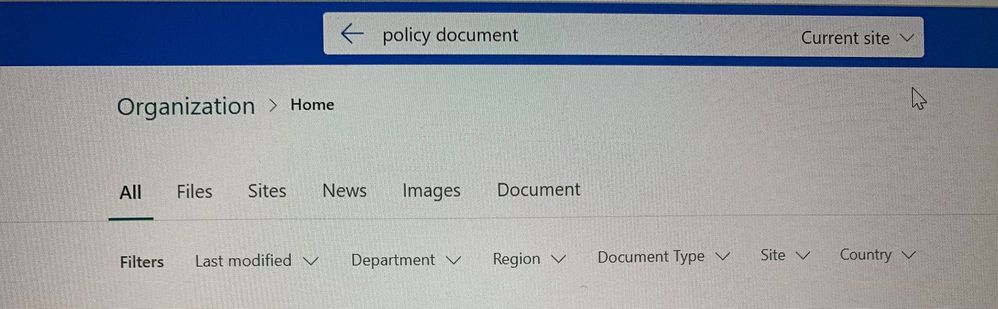- Home
- Content Management
- Discussions
- how to add search refiner for whole organization dropdown
how to add search refiner for whole organization dropdown
- Subscribe to RSS Feed
- Mark Discussion as New
- Mark Discussion as Read
- Pin this Discussion for Current User
- Bookmark
- Subscribe
- Printer Friendly Page
- Mark as New
- Bookmark
- Subscribe
- Mute
- Subscribe to RSS Feed
- Permalink
- Report Inappropriate Content
Jun 12 2022 09:15 PM
Hi,
I created search refiners for my team site in the below picture.
I want to add refiners for whole organization dropdown. Is there any possibility to create? Kindly guide me that how I can do this?
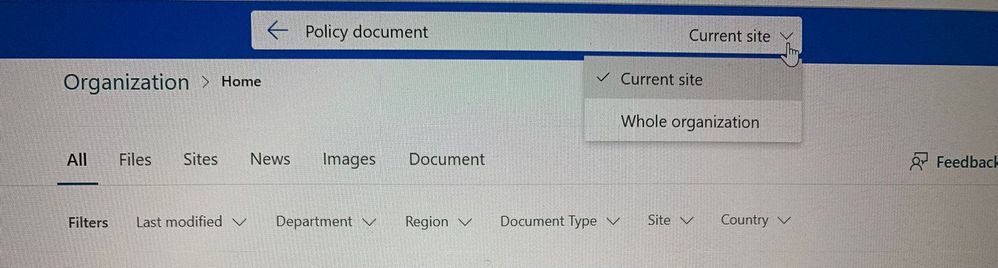
Thanks
- Labels:
-
SharePoint Online
- Mark as New
- Bookmark
- Subscribe
- Mute
- Subscribe to RSS Feed
- Permalink
- Report Inappropriate Content
Jun 15 2022 02:26 AM
SolutionHello @Alpha221
you need to define the org-wide filters in your Microsoft 365 Admin center. Here are a step-by-step guide, to add filters to the default verticals:
https://www.mehr365.com/microsoft-search-filter-in-standard-verticals-hinzufuegen/
Regards, Dave
- Mark as New
- Bookmark
- Subscribe
- Mute
- Subscribe to RSS Feed
- Permalink
- Report Inappropriate Content
Jun 16 2022 08:52 AM
Thank you so much for your response, kindly confirm these filter will be implemented on all sites?
- Mark as New
- Bookmark
- Subscribe
- Mute
- Subscribe to RSS Feed
- Permalink
- Report Inappropriate Content
Jun 20 2022 01:54 AM
Hello @Alpha221
the filter's on tenant level (Microsoft 365 Admin Center) are implemented in the Organization scope, you can configure filters on site level too.
Regards, Dave
- Mark as New
- Bookmark
- Subscribe
- Mute
- Subscribe to RSS Feed
- Permalink
- Report Inappropriate Content
Feb 22 2023 01:11 PM
Accepted Solutions
- Mark as New
- Bookmark
- Subscribe
- Mute
- Subscribe to RSS Feed
- Permalink
- Report Inappropriate Content
Jun 15 2022 02:26 AM
SolutionHello @Alpha221
you need to define the org-wide filters in your Microsoft 365 Admin center. Here are a step-by-step guide, to add filters to the default verticals:
https://www.mehr365.com/microsoft-search-filter-in-standard-verticals-hinzufuegen/
Regards, Dave