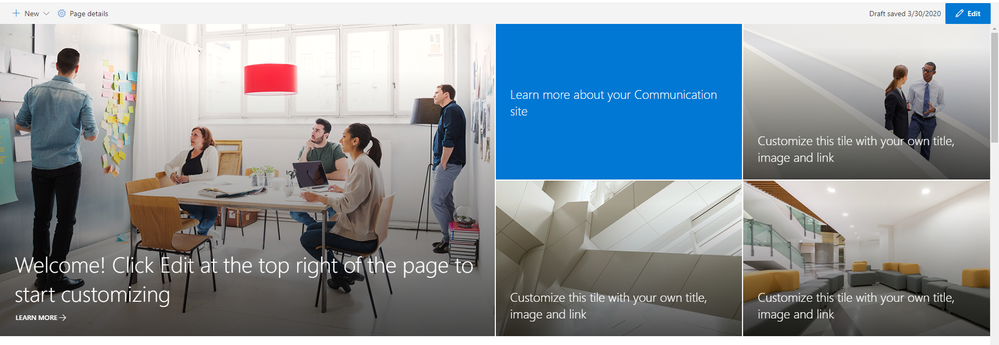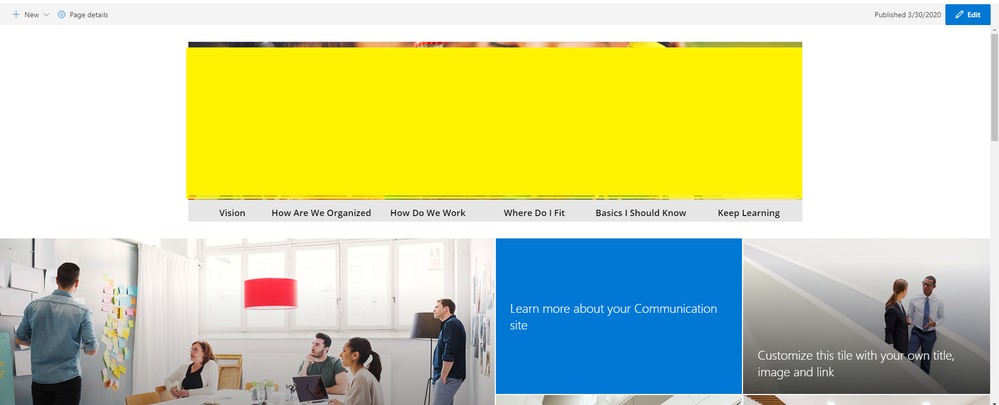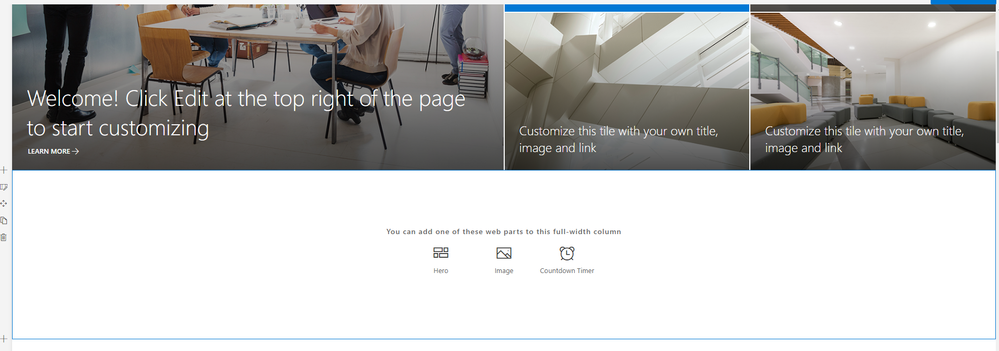- Home
- Content Management
- Discussions
- Re: How to add featured elements in full layout
How to add featured elements in full layout
- Subscribe to RSS Feed
- Mark Discussion as New
- Mark Discussion as Read
- Pin this Discussion for Current User
- Bookmark
- Subscribe
- Printer Friendly Page
- Mark as New
- Bookmark
- Subscribe
- Mute
- Subscribe to RSS Feed
- Permalink
- Report Inappropriate Content
Mar 30 2020 08:35 AM - edited Mar 30 2020 08:50 AM
Hi all
I just created a new sharepoint site. I noticed that the hero part is covering the whole screen layout and looks very nice.
When I start adding elements, for example an element from Power Apps. It wont be the same size as the one it came with the sharepont.
Here is the hero in full layout:
And below you will see the app added which is very small compared to the hero.
How can I make it bigger in order to cover the full size horizontally?
Thanks.
- Labels:
-
SharePoint Online
- Mark as New
- Bookmark
- Subscribe
- Mute
- Subscribe to RSS Feed
- Permalink
- Report Inappropriate Content
Mar 30 2020 08:50 AM
Hi,
you can duplicate the entire section, but actually it's possible to add only 3 web part
- Hero
- Image
- Countdown timer
Alessandro
- Mark as New
- Bookmark
- Subscribe
- Mute
- Subscribe to RSS Feed
- Permalink
- Report Inappropriate Content
Mar 30 2020 08:52 AM
I see :(
There is no way to do other elements besides these in full view mode right?. I wanted to add a page I created from power apps.
Thanks.
- Mark as New
- Bookmark
- Subscribe
- Mute
- Subscribe to RSS Feed
- Permalink
- Report Inappropriate Content
Mar 30 2020 08:59 AM
Do you know where can I submit an idea?
All elements should be able to place in full width mode :\
Thanks!