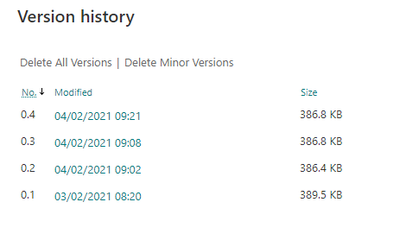- Home
- Content Management
- Discussions
- How does Version History work WITHOUT Check Out?
How does Version History work WITHOUT Check Out?
- Subscribe to RSS Feed
- Mark Discussion as New
- Mark Discussion as Read
- Pin this Discussion for Current User
- Bookmark
- Subscribe
- Printer Friendly Page
- Mark as New
- Bookmark
- Subscribe
- Mute
- Subscribe to RSS Feed
- Permalink
- Report Inappropriate Content
Feb 04 2021 01:52 AM
Hi,
I have found the concept of Checking Out/In easy to understand, and have always chosen to use it. It appears Sharepoint Modern/O365 provides intelligent co-authoring, which may negate the need for Check Out, but I have concerns with version history/control.
I have removed the need for Check Out in Library settings, and edited a document (Excel workbook). To my dismay, it appears that the AutoSave is resulting in a new Minor version every time I make a change. Is my observation correct? Surely that would make no sense, as the potential impact on storage could be huge. It also makes versioning cumbersome and unclear, as many versions would have no 'purpose'.
As an aside, could someone tell me if complete documents are saved for each historic version, or if there is intelligent differential being applied? The listed Size in Version history indicates that it is a full document...
- Labels:
-
files