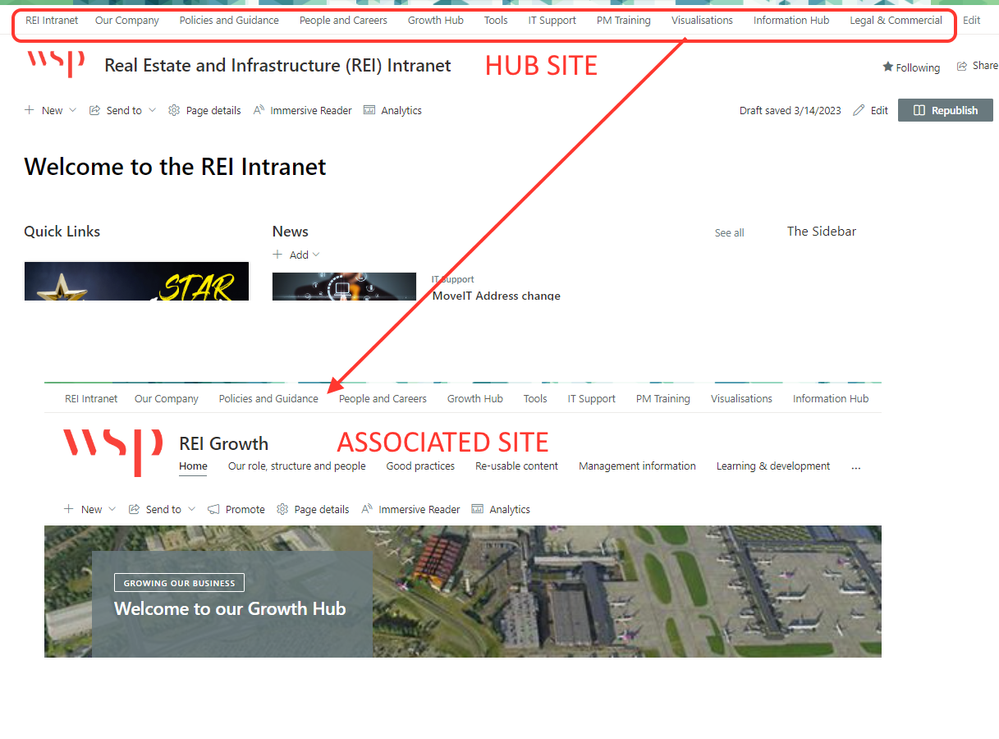- Home
- Content Management
- Discussions
- How do you configure navigation for a Hub site? How do I know what to link to?
How do you configure navigation for a Hub site? How do I know what to link to?
- Subscribe to RSS Feed
- Mark Discussion as New
- Mark Discussion as Read
- Pin this Discussion for Current User
- Bookmark
- Subscribe
- Printer Friendly Page
- Mark as New
- Bookmark
- Subscribe
- Mute
- Subscribe to RSS Feed
- Permalink
- Report Inappropriate Content
Aug 06 2020 08:37 AM
Do you really have to manually paste a URL when creating a new link in the Nav bar?
How come it can't auto detect spoke sites that are part of the hub? There seems to be a missing link here unless I'm misunderstanding the purpose of a navigation bar and adding sites to a hub site...
- Labels:
-
hub
-
Hub Site
-
Hub sites
-
Navigation Menu
-
Sites Menu
- Mark as New
- Bookmark
- Subscribe
- Mute
- Subscribe to RSS Feed
- Permalink
- Report Inappropriate Content
Aug 06 2020 09:49 AM
@Jgq85 if you're just associating a site to the hub site you don't need to paste in the url to the hub top menu as it will add it automatically when you associate it.
Rob
Los Gallardos
Microsoft Power Automate Community Super User
- Mark as New
- Bookmark
- Subscribe
- Mute
- Subscribe to RSS Feed
- Permalink
- Report Inappropriate Content
Aug 06 2020 11:07 AM
Where exactly does the link automatically show up to the subsite? In the mega menu? Because I don't see anything there just Edit.
- Mark as New
- Bookmark
- Subscribe
- Mute
- Subscribe to RSS Feed
- Permalink
- Report Inappropriate Content
Mar 16 2023 10:03 AM
- Mark as New
- Bookmark
- Subscribe
- Mute
- Subscribe to RSS Feed
- Permalink
- Report Inappropriate Content
Mar 17 2023 04:09 AM
@Gerry_Brimacombe my apologies, I gave the wrong information: you do need to manually add links into the Hub top menu, but that same menu then appears on all the associated sites as with our intranet (a hub site) and lots of associated sites: