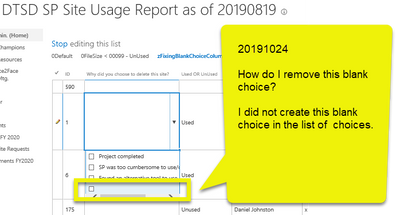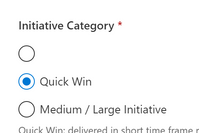- Home
- Content Management
- Discussions
- Re: How do I remove a blank checkbox option for a multiple choice column type?
How do I remove a blank checkbox option for a multiple choice column type?
- Subscribe to RSS Feed
- Mark Discussion as New
- Mark Discussion as Read
- Pin this Discussion for Current User
- Bookmark
- Subscribe
- Printer Friendly Page
- Mark as New
- Bookmark
- Subscribe
- Mute
- Subscribe to RSS Feed
- Permalink
- Report Inappropriate Content
Oct 24 2019 10:57 AM - edited Oct 24 2019 03:23 PM
I am using SP Online. I created a list, with a multiple choice column type, with 3 options in a dropdown list. I also checked the box to allow Users to select multiple items in the dropdown list.
When editing the list, and clicking in that column, Users get my 3 options PLUS a BONUS (LOL) checkbox that is blank. How do I remove this blank check box option? I did not enter anything in the choices that would provide a blank check box.
I am seeing this issue in IE 11 and Chrome and ONLY in CLASSIC mode. The issue IS NOT present in MODERN/NEW mode. Why is that?
NOTE - I do not have access to InfoPath or SP Designer.
- Labels:
-
SharePoint Online
- Mark as New
- Bookmark
- Subscribe
- Mute
- Subscribe to RSS Feed
- Permalink
- Report Inappropriate Content
Oct 24 2019 12:49 PM
- Mark as New
- Bookmark
- Subscribe
- Mute
- Subscribe to RSS Feed
- Permalink
- Report Inappropriate Content
Oct 24 2019 03:25 PM
@Chris Webb Thanks Chris, I tried that multiple times and still I am seeing the blank checkbox show up at the bottom of my list.
I just updated my post - I am seeing this issue in IE 11 and Chrome and ONLY in CLASSIC mode. The issue IS NOT present in MODERN/NEW mode.
- Mark as New
- Bookmark
- Subscribe
- Mute
- Subscribe to RSS Feed
- Permalink
- Report Inappropriate Content
Oct 24 2019 06:25 PM
@GregSimonis Conversely, how can a blank choice be inserted into a checkbox list in Modern? I've tried ALT+255 and it doesn't insert anything. Alt+0127 shows a box character.
Thanks
Anne
- Mark as New
- Bookmark
- Subscribe
- Mute
- Subscribe to RSS Feed
- Permalink
- Report Inappropriate Content
Nov 27 2019 02:32 PM
Hi,
I'm seeing the same issue today across all our SharePoint sites in the Modern look.
No matter how many times I remove the blank option from the column settings, the blank option is still showing in both dropdowns and radio buttons.
Editing the column directly in the modern view, doesn't display the blank line in the list of choices, but the blank radio button is still showing.
For us, it started today.
- Mark as New
- Bookmark
- Subscribe
- Mute
- Subscribe to RSS Feed
- Permalink
- Report Inappropriate Content
Nov 27 2019 02:39 PM
@Jorge Carvalho It's doing it to my choice columns as well. Must be something they pushed causing it, I'll report it see if they know about it.
- Mark as New
- Bookmark
- Subscribe
- Mute
- Subscribe to RSS Feed
- Permalink
- Report Inappropriate Content
Nov 27 2019 02:44 PM
- Mark as New
- Bookmark
- Subscribe
- Mute
- Subscribe to RSS Feed
- Permalink
- Report Inappropriate Content
Dec 03 2019 01:20 PM
- Mark as New
- Bookmark
- Subscribe
- Mute
- Subscribe to RSS Feed
- Permalink
- Report Inappropriate Content
Dec 03 2019 02:03 PM
- Mark as New
- Bookmark
- Subscribe
- Mute
- Subscribe to RSS Feed
- Permalink
- Report Inappropriate Content
Dec 05 2019 04:41 PM
@Chris Webb Not so lucky at my end. Still broken. Hopefully just a replication issue that will sort itself in the coming days. Thanks for the help everyone.
- Mark as New
- Bookmark
- Subscribe
- Mute
- Subscribe to RSS Feed
- Permalink
- Report Inappropriate Content
Dec 06 2019 04:12 AM
- Mark as New
- Bookmark
- Subscribe
- Mute
- Subscribe to RSS Feed
- Permalink
- Report Inappropriate Content
Dec 06 2019 11:27 AM
- Mark as New
- Bookmark
- Subscribe
- Mute
- Subscribe to RSS Feed
- Permalink
- Report Inappropriate Content
Aug 29 2020 09:57 AM
Over 8 months later and still seeing it. I do not want the user to be able to enter blank. However, mine is a dropdown and the choices always include (empty) at the bottom of the list in Quick Edit and blank at the top of the list in regular edit, no matter what I do. Also, it has the amusing side effect of leaving garbage in the field when the user selects (empty) e.g.,
| {"@odata.type":"#Microsoft.Azure.Connectors.SharePoint.SPListExpandedReference","Id":-1,"Value":"{\"@odata.type\":\"#Microsoft.Azure.Connectors.SharePoint.SPListExpandedReference\",\"Id\":0,\"Value\":\"300\"}"} |