- Home
- Content Management
- Discussions
- Re: How can I use transparent image for SP modern team site logo / & Location column not showing
How can I use transparent image for SP modern team site logo / & Location column not showing in SPO
- Subscribe to RSS Feed
- Mark Discussion as New
- Mark Discussion as Read
- Pin this Discussion for Current User
- Bookmark
- Subscribe
- Printer Friendly Page
- Mark as New
- Bookmark
- Subscribe
- Mute
- Subscribe to RSS Feed
- Permalink
- Report Inappropriate Content
May 03 2019 09:08 AM - last edited on Nov 09 2023 11:09 AM by
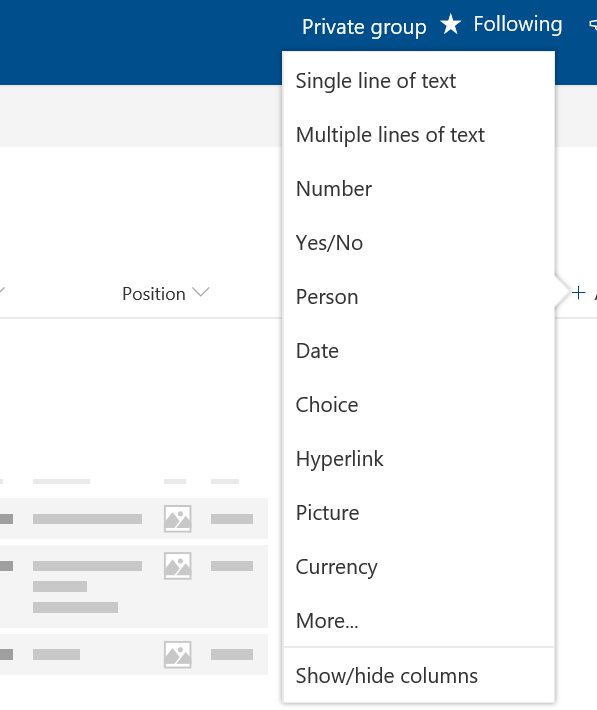
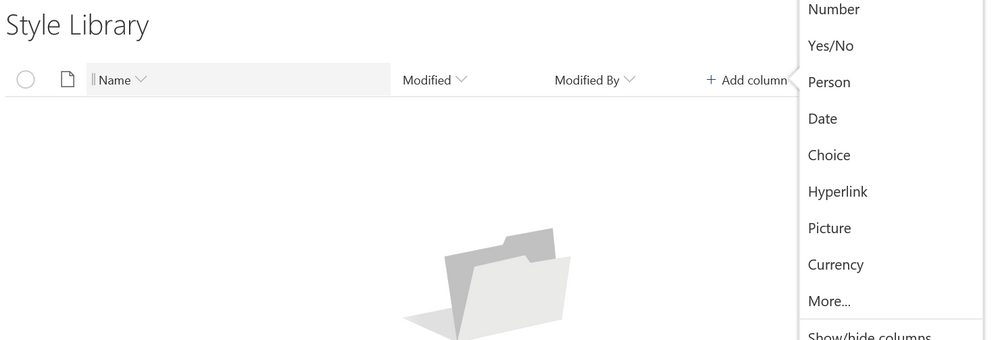
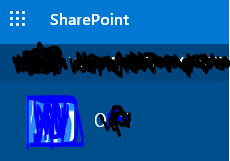
- Labels:
-
Lists
-
SharePoint Online
- Mark as New
- Bookmark
- Subscribe
- Mute
- Subscribe to RSS Feed
- Permalink
- Report Inappropriate Content
May 03 2019 01:22 PM
@MDEL90_El For the logo transparency, If I'm not mistaken, this is an issue with SharePoint site connected to O365 group. Communication sites / SharePoint sites not connected to O365 groups don't have this problem loosing the transparency for the site logo. I think the issue is there since a long time and no fix was done.
- Mark as New
- Bookmark
- Subscribe
- Mute
- Subscribe to RSS Feed
- Permalink
- Report Inappropriate Content
May 06 2019 07:41 AM
@Martin Coupal yes , modern team sites. My communications site's logo are fine until this morning. It's kinda weird this morning each communication site's logo background changed in different color.