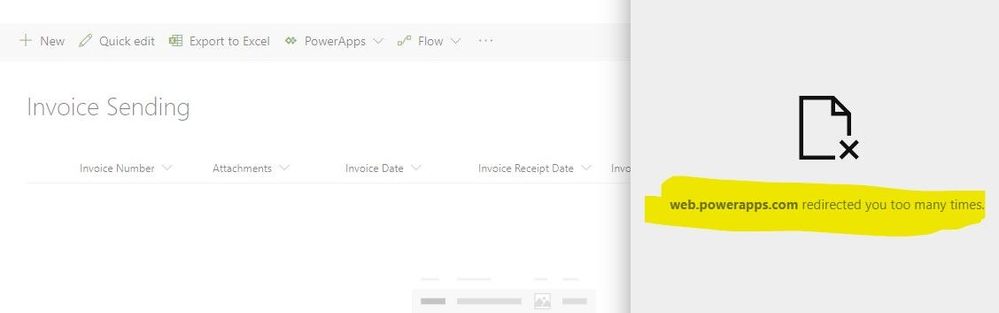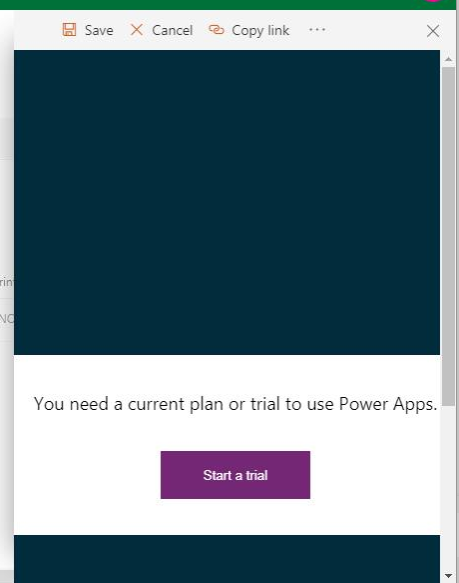- Home
- Content Management
- Discussions
- How can I hide / Unhide fields based on a selection of a Chioce field in SharePoint online List?
How can I hide / Unhide fields based on a selection of a Chioce field in SharePoint online List?
- Subscribe to RSS Feed
- Mark Discussion as New
- Mark Discussion as Read
- Pin this Discussion for Current User
- Bookmark
- Subscribe
- Printer Friendly Page
- Mark as New
- Bookmark
- Subscribe
- Mute
- Subscribe to RSS Feed
- Permalink
- Report Inappropriate Content
Dec 12 2019 05:20 PM
Hi,
Is it possible to do that ? How can I do that please?
FYI -I do not have powerapps
Osmand
- Labels:
-
SharePoint Online
- Mark as New
- Bookmark
- Subscribe
- Mute
- Subscribe to RSS Feed
- Permalink
- Report Inappropriate Content
Dec 12 2019 09:14 PM
- Mark as New
- Bookmark
- Subscribe
- Mute
- Subscribe to RSS Feed
- Permalink
- Report Inappropriate Content
Dec 12 2019 09:33 PM - edited Dec 12 2019 09:33 PM
@Chris WebbThank you so much for your reply. Yes I can see the customize option in powerapps in the list view, but we do not have licence for powerapps, Can I customize and users use the costomized form without having licence ?
I am grateful for your reply
Osmand
- Mark as New
- Bookmark
- Subscribe
- Mute
- Subscribe to RSS Feed
- Permalink
- Report Inappropriate Content
Dec 12 2019 09:36 PM
Solution- Mark as New
- Bookmark
- Subscribe
- Mute
- Subscribe to RSS Feed
- Permalink
- Report Inappropriate Content
Dec 12 2019 09:39 PM
- Mark as New
- Bookmark
- Subscribe
- Mute
- Subscribe to RSS Feed
- Permalink
- Report Inappropriate Content
Dec 12 2019 10:10 PM
- Mark as New
- Bookmark
- Subscribe
- Mute
- Subscribe to RSS Feed
- Permalink
- Report Inappropriate Content
Dec 12 2019 10:46 PM
- Mark as New
- Bookmark
- Subscribe
- Mute
- Subscribe to RSS Feed
- Permalink
- Report Inappropriate Content
Dec 13 2019 12:15 AM
@Juan Carlos González Martín @Chris Webb
Thank you both. Actually After clearing the browsing history it worked. Then I tested with a user and it is asking the power apps license to open the form from SharePoint. I was able to do it because I have the trial version. It would be really nice if we are able to use the SharePoint List with powerapps customization.
Osmand.
- Mark as New
- Bookmark
- Subscribe
- Mute
- Subscribe to RSS Feed
- Permalink
- Report Inappropriate Content
- Mark as New
- Bookmark
- Subscribe
- Mute
- Subscribe to RSS Feed
- Permalink
- Report Inappropriate Content
Dec 13 2019 05:59 AM
@osmandfernando sorry but there's no way to do that with out-of-the-box SharePoint lists and forms. It really does need Power Apps. You can embed a customised form (made using Power Apps) in a SharePoint page with the Microsoft PowerApps web part. It's strange what's happening as if the users are all within your organisation it should open with no problem.
Rob
Los Gallardos
Microsoft Power Automate Community Super User
- Mark as New
- Bookmark
- Subscribe
- Mute
- Subscribe to RSS Feed
- Permalink
- Report Inappropriate Content
Dec 13 2019 06:59 AM
- Mark as New
- Bookmark
- Subscribe
- Mute
- Subscribe to RSS Feed
- Permalink
- Report Inappropriate Content
Dec 13 2019 07:03 AM
@osmandfernando oh right, I've not seen that before so it must be a limitation on your licence. What a pain for you!
Rob
Los Gallardos
Microsoft Power Automate Community Super User
Accepted Solutions
- Mark as New
- Bookmark
- Subscribe
- Mute
- Subscribe to RSS Feed
- Permalink
- Report Inappropriate Content
Dec 12 2019 09:36 PM
Solution