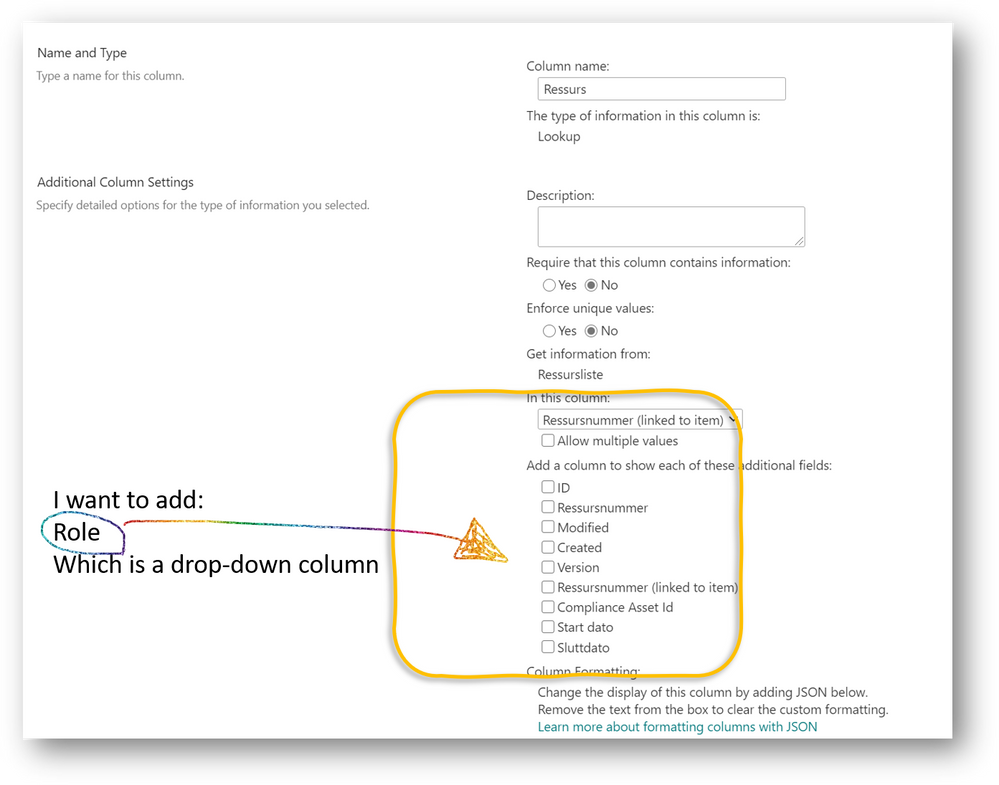- Home
- Content Management
- Discussions
- How can I add columns with dropdown menu to a lookup column?
How can I add columns with dropdown menu to a lookup column?
- Subscribe to RSS Feed
- Mark Discussion as New
- Mark Discussion as Read
- Pin this Discussion for Current User
- Bookmark
- Subscribe
- Printer Friendly Page
- Mark as New
- Bookmark
- Subscribe
- Mute
- Subscribe to RSS Feed
- Permalink
- Report Inappropriate Content
Oct 25 2020 05:03 AM
Hi, I have two lists, one with resources and one with projects. The project list has a column "Resources" which is linked to the "Resource list". When a resource is chosen I want other columns, like "role" (which is a drop down menu) to automatically appear in the project list when I choose resource from the resource list.
Currently only certain types of columns, e.g. simple lines of text and dates, and a few others (not relevant for the information I want) is possible to add to "allow multiple values".
Any ideas how to solve this?
- Labels:
-
SharePoint Online
- Mark as New
- Bookmark
- Subscribe
- Mute
- Subscribe to RSS Feed
- Permalink
- Report Inappropriate Content
Oct 25 2020 06:23 AM
Hello @Merethe Stave, you can work with your SharePoint List and the Trigger Action "When a SharePoint Column is modified", see article here: https://api.smartredirect.de/api_v2/ClickGate.php?p=mGrZ7Eo09S&k=d147d08aaa00abb30599c12c4dc624bb&ur...
and working with cascaded drop downs is usually a thing to make with PowerApps App. Here is a good video from April Dunham to do it within a sharepoint list: https://www.sharepointsiren.com/2018/03/cascading-dropdowns-in-powerapps-sharepoint-lookups/
Hope that helps. SharePoint is better to manipulate with PowerApps (Forms) and Power Automate (Workflows), in my eyes.
Kind regards,
Eva