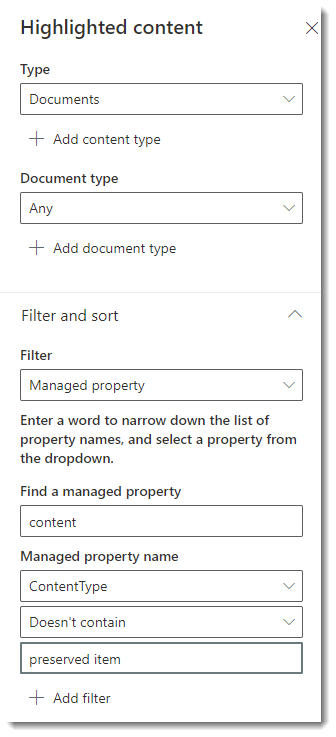- Home
- Content Management
- Discussions
- Highlighted content web part - how to hide Preservation Hold docs
Highlighted content web part - how to hide Preservation Hold docs
- Subscribe to RSS Feed
- Mark Discussion as New
- Mark Discussion as Read
- Pin this Discussion for Current User
- Bookmark
- Subscribe
- Printer Friendly Page
- Mark as New
- Bookmark
- Subscribe
- Mute
- Subscribe to RSS Feed
- Permalink
- Report Inappropriate Content
Nov 17 2020 02:29 PM
Hi,
I realize this is only an issue for site collection admins who have access to the Preservation Hold Library, but still:
The Highlighted Content web part, when configured to return documents from one or more sites, contains documents from the Preservation Hold Libraries of these sites. These clog up the web part.
How can I remove these? They have a special content type called "Preserved Item", but that does not show at all in the web part configuration interface.
Is there a way I can build a KQL query that excludes the Preservation Hold Library or excludes the "Preserved Item" content type?
- Labels:
-
SharePoint Online
- Mark as New
- Bookmark
- Subscribe
- Mute
- Subscribe to RSS Feed
- Permalink
- Report Inappropriate Content
Nov 17 2020 02:40 PM
SolutionAren't these forums wonderful? The best part is that as soon as you post a question, you'll find the answer yourself.
In this case, I applied the Filter and sort, selected Managed property and into the search box I typed content. Then, from the Managed property name dropdown I selected ContentType and specified Doesn't contain with the text preserved item.
Viola. No more preservation hold items in the web part.
Accepted Solutions
- Mark as New
- Bookmark
- Subscribe
- Mute
- Subscribe to RSS Feed
- Permalink
- Report Inappropriate Content
Nov 17 2020 02:40 PM
SolutionAren't these forums wonderful? The best part is that as soon as you post a question, you'll find the answer yourself.
In this case, I applied the Filter and sort, selected Managed property and into the search box I typed content. Then, from the Managed property name dropdown I selected ContentType and specified Doesn't contain with the text preserved item.
Viola. No more preservation hold items in the web part.