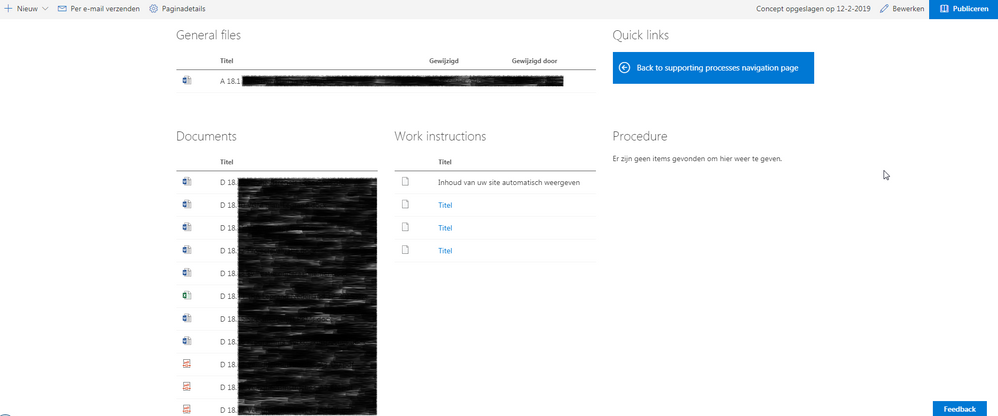- Home
- Content Management
- Discussions
- Highlighted content: show text when no items are found
Highlighted content: show text when no items are found
- Subscribe to RSS Feed
- Mark Discussion as New
- Mark Discussion as Read
- Pin this Discussion for Current User
- Bookmark
- Subscribe
- Printer Friendly Page
- Mark as New
- Bookmark
- Subscribe
- Mute
- Subscribe to RSS Feed
- Permalink
- Report Inappropriate Content
Feb 12 2019 03:00 AM
Hi everyone,
On a communications page in Sharepoint Online, I've build a document system with highlighted content (next to the regular document library). In the picture below, you'll find four different types of files: 'General', 'Documents', 'Work Instructions' and 'Procedures'. In this particular page there are no Work Instructions and no Procedures for this business process.
Normally, when there are no items found, Sharepoint will show 'Title' three times (as below work instructions). What I want is Sharepoint to show the text that is under 'Procedure', (Text in Dutch means 'there are no items found to be shown'). I only get this text when I check 'hide webpart if there is nothing to be shown', in the webpart settings. Then save the page, uncheck it and then save the page and refresh. If I refresh again, then there will be a blank column left, which I find ugly.
Question: is there any out-of-the-box way to always show this text when there is no document available in the library?
Thanks!
Walter