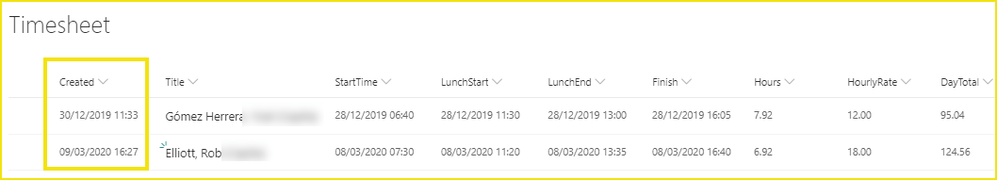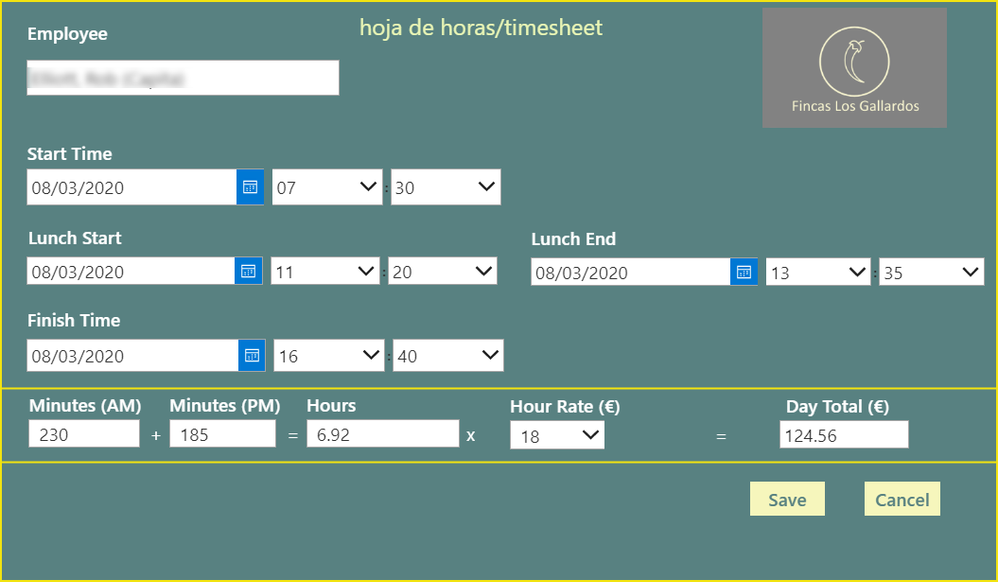- Home
- Content Management
- Discussions
- Hide document library from office applications
Hide document library from office applications
- Subscribe to RSS Feed
- Mark Discussion as New
- Mark Discussion as Read
- Pin this Discussion for Current User
- Bookmark
- Subscribe
- Printer Friendly Page
- Mark as New
- Bookmark
- Subscribe
- Mute
- Subscribe to RSS Feed
- Permalink
- Report Inappropriate Content
Sep 10 2021 02:35 AM
Hi all
We are looking at using a SharePoint document library as a time sheet system for our staff. We have upload excel templates that staff can then select to fill in and have created a view that only shows the documents you have created. This works perfectly in SharePoint but we have an issue if people open the time sheet in the Excel app.
Is there a way to hide/prevent the document library from appearing in Excel as this allows anyone access to all the time sheets, rather than just there own. I've attached screen shots of both the SharePoint document library view and the Excel view.
Any assistance would be greatly appreciated as this is going to prevent us from using this without a way around it.
Many thanks
- Mark as New
- Bookmark
- Subscribe
- Mute
- Subscribe to RSS Feed
- Permalink
- Report Inappropriate Content
Sep 10 2021 05:41 AM - edited Sep 10 2021 05:41 AM
@Sam Greatorex An alternative that you might want to consider - I mention it because I never enjoy using Excel for things like this - is to use Power Apps and a list in SharePoint. For my company of 1000 staff I built a simple app (screenshots are below from before it went live) in Power Apps that the user accesses from a page on our intranet, it does various calculations and saves it to the list. A user can view their own entries from a screen on the app but can't see anyone else's.
Rob
Los Gallardos
Intranet, SharePoint and Power Platform Manager (and classic 1967 Morris Traveller driver)
- Mark as New
- Bookmark
- Subscribe
- Mute
- Subscribe to RSS Feed
- Permalink
- Report Inappropriate Content
Sep 14 2021 02:59 AM
I have managed to find a solution to my problem by creating a Power Automate that removes all permissions on the file when created and then grants access back to the person who created it only.