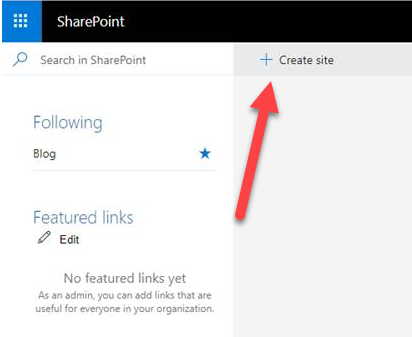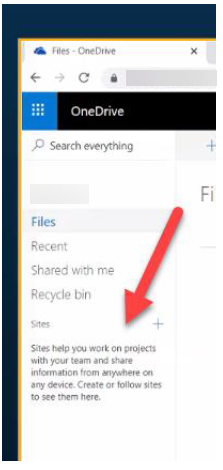- Home
- Content Management
- Discussions
- Hide Create Site button for users in SharePoint 2019 on-premises
Hide Create Site button for users in SharePoint 2019 on-premises
- Subscribe to RSS Feed
- Mark Discussion as New
- Mark Discussion as Read
- Pin this Discussion for Current User
- Bookmark
- Subscribe
- Printer Friendly Page
- Mark as New
- Bookmark
- Subscribe
- Mute
- Subscribe to RSS Feed
- Permalink
- Report Inappropriate Content
Feb 04 2022 06:20 PM
Context: We configured OneDrive and SharePoint 2019 on-premises.
The requirement is to disable subsites and sites creation for end users and to hide the following two buttons:
- Create site button from SharePoint home page
- New site button from their OneDrive page
Currently the users can't create sites, but they can see the buttons, and when they press the buttons ,it guides them through the steps to name and create site then displays a confusing error message when it comes time for the site to be created.
The concern is that Help Desk is going to be flooded with tickets to fix the broken issue when it's really not meant to work at all.
Any answers or suggestions appreciated!
What I have done so far:
- Went into SharePoint Central Administration > web application > User Permissions > unselected the checkbox for “Subsite creation”.
Screenshots of what they want hidden:
- Labels:
-
SharePoint Server
- Mark as New
- Bookmark
- Subscribe
- Mute
- Subscribe to RSS Feed
- Permalink
- Report Inappropriate Content
Aug 15 2022 08:16 PM - edited Aug 15 2022 08:17 PM
Go to Central Administration.
Manage Web Applications
Highlight your MySite Host Web Application
Click the "Self Service Site Creation" button in the ribbon.
The dialog that appears has the radio button to let you disable the "Create Site" command with the option "Hide the Create site command".