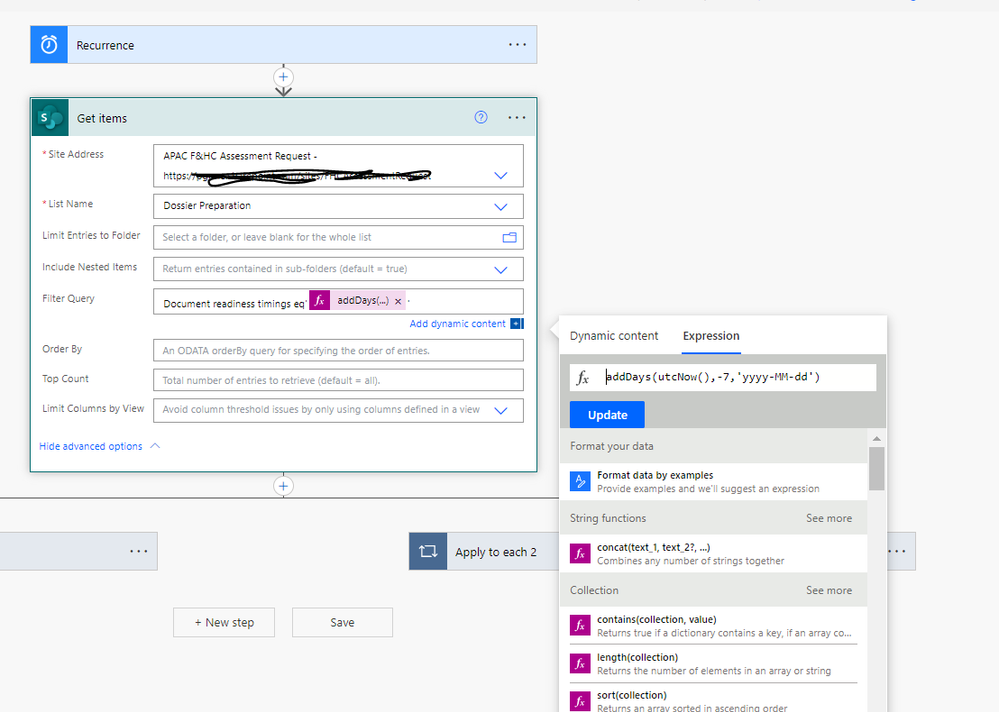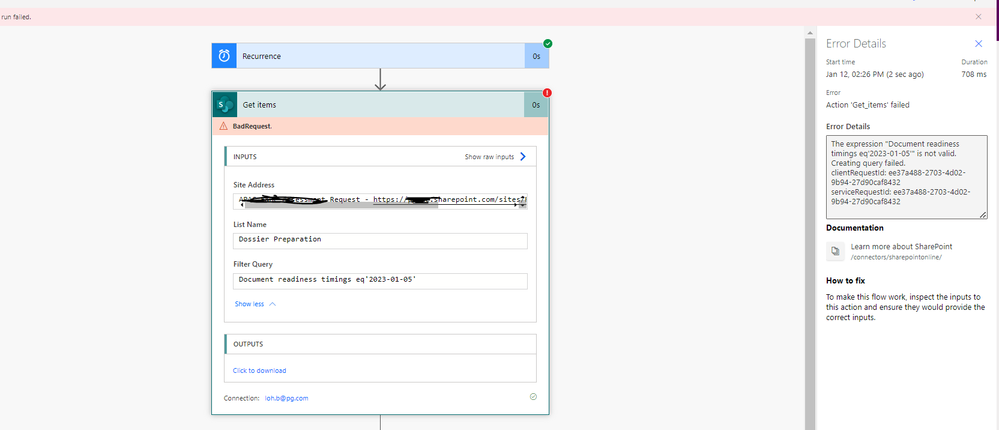- Home
- Content Management
- Discussions
- Re: Help to fix a Powerautomate error on expressions
Help to fix a Powerautomate error on expressions
- Subscribe to RSS Feed
- Mark Discussion as New
- Mark Discussion as Read
- Pin this Discussion for Current User
- Bookmark
- Subscribe
- Printer Friendly Page
- Mark as New
- Bookmark
- Subscribe
- Mute
- Subscribe to RSS Feed
- Permalink
- Report Inappropriate Content
Jan 11 2023 10:32 PM
Hi,
Does anyone know how to fix this error. I keep getting it but I do not know how to fix it. The intend is to run a recurrence check on dateline set on sharepoint list and send out reminder 7 days before the mentioned date.
- Mark as New
- Bookmark
- Subscribe
- Mute
- Subscribe to RSS Feed
- Permalink
- Report Inappropriate Content
Jan 11 2023 10:58 PM - edited Apr 17 2023 05:23 AM
@Bessie1335 I think you are using incorrect name of your column in filter query. You have to use the internal name of column in filter query and not the display name.
Use this link to find the correct internal name: Find the internal name of SharePoint column
Then use filter query in format:
Created ge datetime'2018-10-05T00:00:00Z' and Created le datetime'2018-10-05T23:59:59Z'
Check this thread for more information about filter query on date fields: Filter Created in SP REST API
Please click Mark as Best Response & Like if my post helped you to solve your issue. This will help others to find the correct solution easily. It also closes the item. If the post was useful in other ways, please consider giving it Like.
For SharePoint/Power Platform blogs, visit: Ganesh Sanap Blogs
- Mark as New
- Bookmark
- Subscribe
- Mute
- Subscribe to RSS Feed
- Permalink
- Report Inappropriate Content
Jan 11 2023 11:04 PM
@ganeshsanap How do i find the internal name of the column? my sharepoint list look like this , and the circle in Red is where i need the flow to refer to.
- Mark as New
- Bookmark
- Subscribe
- Mute
- Subscribe to RSS Feed
- Permalink
- Report Inappropriate Content
Jan 11 2023 11:22 PM - edited Apr 17 2023 05:25 AM
@Bessie1335 From the list view, click on Settings (gear) icon at the top right corner and select List settings.
Once you are redirected to List settings page, follow this blog to find the internal name of your date column: Find the internal name of SharePoint column
Please click Mark as Best Response & Like if my post helped you to solve your issue. This will help others to find the correct solution easily. It also closes the item. If the post was useful in other ways, please consider giving it Like.
For SharePoint/Power Platform blogs, visit: Ganesh Sanap Blogs