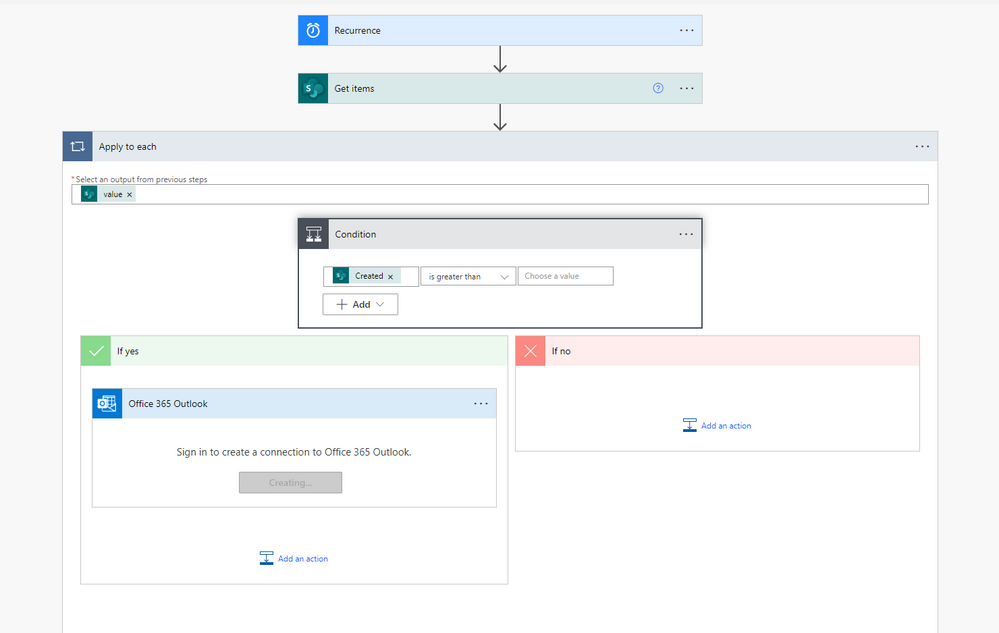- Home
- Content Management
- Discussions
- Re: Help: Send email remainder to specific groups of people on sharepoint list combination
Help: Send email remainder to specific groups of people on sharepoint list combination
- Subscribe to RSS Feed
- Mark Discussion as New
- Mark Discussion as Read
- Pin this Discussion for Current User
- Bookmark
- Subscribe
- Printer Friendly Page
- Mark as New
- Bookmark
- Subscribe
- Mute
- Subscribe to RSS Feed
- Permalink
- Report Inappropriate Content
Dec 04 2022 10:19 PM - edited Dec 04 2022 10:39 PM
Hi! I'm new to power automate.
Aim: To create a workflow that is able to send reminder XXX days before deadline to specific groups of people based on the different criteria combination.
I'm getting stuck on creating a workflow to be able to send email remainder automatically to specific groups of people based on the different criteria combination selected on the sharepoint list.
I have already created a flow in a way where once a specific combination on sharepoint list is selected, it will send email to the specific groups of people to kickstart the work.
Help needed: on creating the flow to send reminder back XXX days before deadline to these group of people that the deadline for completion is close.
1. How my sharepoint list currently looks like
2. Power Automate workflow for sending email to specific group of people to kickstart work
Thank you!
Bessie
- Labels:
-
Power Automate
-
SharePoint Online
- Mark as New
- Bookmark
- Subscribe
- Mute
- Subscribe to RSS Feed
- Permalink
- Report Inappropriate Content
Dec 04 2022 10:27 PM
- Mark as New
- Bookmark
- Subscribe
- Mute
- Subscribe to RSS Feed
- Permalink
- Report Inappropriate Content
Dec 05 2022 01:33 AM
Create a new scheduled cload flow, which runs once a day.
That get's all items and check the date. If date is within X number of days send email :)
- Mark as New
- Bookmark
- Subscribe
- Mute
- Subscribe to RSS Feed
- Permalink
- Report Inappropriate Content
Dec 05 2022 11:10 PM
I have tried and gotten the email message below
This is the flow that I have created based on your suggestion. Target is to send email reminder to specific group of people 7 days before the dateline indicated in sharepoint list hence I have included the expression of addDays(utcNow(),7,'yyyy-MM-dd').
- Mark as New
- Bookmark
- Subscribe
- Mute
- Subscribe to RSS Feed
- Permalink
- Report Inappropriate Content
Dec 05 2022 11:53 PM
Error you're getting is because you have probably choosen the wrong field in the second send email. It's from the wrong loop :)
- Mark as New
- Bookmark
- Subscribe
- Mute
- Subscribe to RSS Feed
- Permalink
- Report Inappropriate Content
Dec 06 2022 01:32 AM