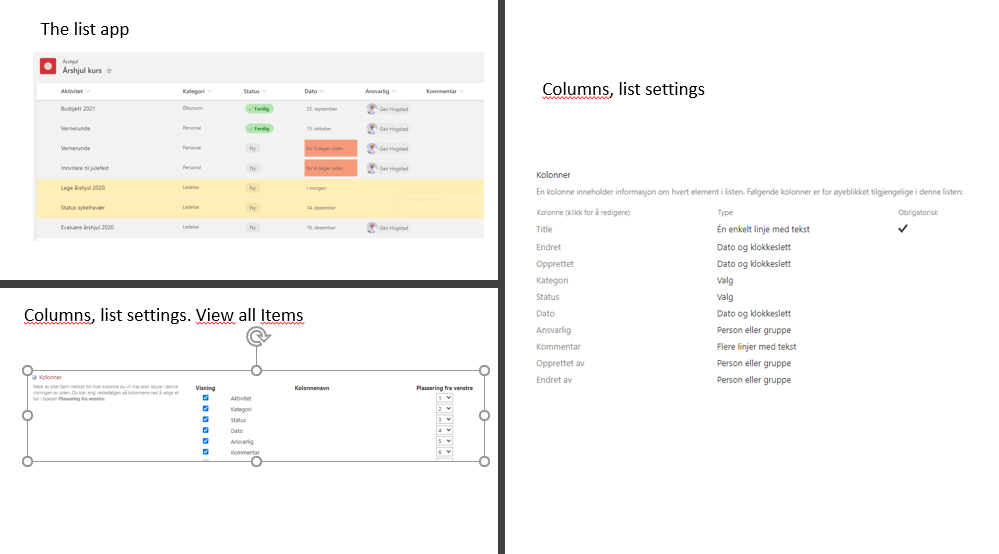- Home
- Content Management
- Discussions
- Help. Can someone explain column names within lists?
Help. Can someone explain column names within lists?
- Subscribe to RSS Feed
- Mark Discussion as New
- Mark Discussion as Read
- Pin this Discussion for Current User
- Bookmark
- Subscribe
- Printer Friendly Page
- Mark as New
- Bookmark
- Subscribe
- Mute
- Subscribe to RSS Feed
- Permalink
- Report Inappropriate Content
Dec 01 2020 05:55 AM
Hi,
I find columns in three places working with lists. Gut how are they connected?
1. The list itself
2. The columns in list settings
3. The columns within a view
1 and 3 do match. But there is no logic in number 2. It even shows title as mandatory, although its not part of the list.
Is it any documentation somewhere?
Best Regards
- geir
- Labels:
-
Lists
-
SharePoint Online
- Mark as New
- Bookmark
- Subscribe
- Mute
- Subscribe to RSS Feed
- Permalink
- Report Inappropriate Content
Dec 01 2020 07:19 AM
@Geir Hogstad Hello,
1. Is the current view visible from the views created in number 3.
2. The existing columns that you can modify/delete/add. It looks like Title has been renamed to "Aktivitet"? AFAIK it is as you say, that the title is shown as mandatory, so it needs to contain information and my guess is that it is the field Aktivitet.
3. The columns within a view shows ALL available columns on that list. Not only columns that you can modify, but even fields that are more "rare" to include. The view created in this section can then be used on number 1, the actual list view.
Hope this was somewhat clear to understand. :)
Yours sincerely,
Aref Halmstrand
- Mark as New
- Bookmark
- Subscribe
- Mute
- Subscribe to RSS Feed
- Permalink
- Report Inappropriate Content
Dec 01 2020 07:31 AM
Thank you @ArefHalmstrand
The title column is in the list for selction (#3) but not selected.
If you make a list, using a template. Title will show in #2. And mandatory. But not in #1 or 3#. And that confuse me.
- Geir