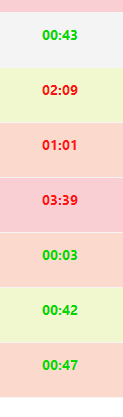Turn on suggestions
Auto-suggest helps you quickly narrow down your search results by suggesting possible matches as you type.
- Home
- Content Management
- Discussions
- Help adding seconds to a formula
Help adding seconds to a formula
Discussion Options
- Subscribe to RSS Feed
- Mark Discussion as New
- Mark Discussion as Read
- Pin this Discussion for Current User
- Bookmark
- Subscribe
- Printer Friendly Page
- Mark as New
- Bookmark
- Subscribe
- Mute
- Subscribe to RSS Feed
- Permalink
- Report Inappropriate Content
Nov 26 2019 11:04 PM
Hello! I need some help adding seconds into a calculated column
This is the formula I got now:
=IF(INT(Minuter/60)<10;"0"&INT(Minuter/60);INT(Minuter/60))&":"&IF(ROUND((((Minuter/60)-INT(Minuter/60))*60);0)<10;"0"&ROUND((((Minuter/60)-INT(Minuter/60))*60);0);ROUND((((Minuter/60)-INT(Minuter/60))*60);0)))
Why I use this code is because I want it to exceed 24 hours, which it does in "hh:mm" and it works just fine. Now I would like to add seconds so it shows "hh:mm:ss". Anyone got any ideés how?
It looks like this atm:
Thanks!
Labels:
- Labels:
-
Calculated Column
-
Lists
-
SharePoint Online
0 Replies