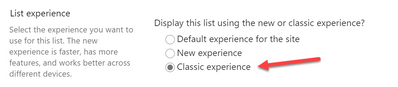- Home
- Content Management
- Discussions
- Re: Have SharePoint list item/title link open in new window
Have SharePoint list item/title link open in new window
- Subscribe to RSS Feed
- Mark Discussion as New
- Mark Discussion as Read
- Pin this Discussion for Current User
- Bookmark
- Subscribe
- Printer Friendly Page
- Mark as New
- Bookmark
- Subscribe
- Mute
- Subscribe to RSS Feed
- Permalink
- Report Inappropriate Content
Sep 25 2020 12:52 PM
Hi Community,
I want to be able to select the link of an item using Title column in a SharePoint list open in a new window altogether. This would help me see the data clearly as our list has a lot of columns and currently by default the list item opens in the same window on right side.
Additionally, when we try to add a new item again- i would want a new window open up for recording values for a new item/row.
Please help- thanks, Gaurav
- Labels:
-
SharePoint Online
- Mark as New
- Bookmark
- Subscribe
- Mute
- Subscribe to RSS Feed
- Permalink
- Report Inappropriate Content
Sep 25 2020 08:12 PM
@GulianiG Please follow the steps below to change the list to the classic view to open the new, edit, and view in a new page instead of opening it as a panel.
1. Navigate to the List Settings
2. Go to advanced settings and move to the end of the settings.
3. Change the List Experience value to Classic experience as shown below.
- Mark as New
- Bookmark
- Subscribe
- Mute
- Subscribe to RSS Feed
- Permalink
- Report Inappropriate Content
Sep 26 2020 12:20 AM
Sep 26 2020 08:59 AM - edited Sep 26 2020 09:40 AM
- Mark as New
- Bookmark
- Subscribe
- Mute
- Subscribe to RSS Feed
- Permalink
- Report Inappropriate Content
Sep 26 2020 08:59 AM - edited Sep 26 2020 09:40 AM
Hi @Juan Carlos González Martín
This is amazing, i didn't know about this.
However, this is restrictive because i have to use Lists from web part on the site page which only allows for 70% of the width of the section on page.
If i go to See All view for this list to get full width view open-up- then both the item link and the new item link will still open in the same page and is pretty much the same interface if i were to open a list from Site Content.
Please help!
- Mark as New
- Bookmark
- Subscribe
- Mute
- Subscribe to RSS Feed
- Permalink
- Report Inappropriate Content
Sep 26 2020 09:06 AM
@Sudharsan K Would prefer to use the new experience for the modern feel of our site and consistency cross lists & libraries in terms of interface. Thanks for suggesting- wasn't aware of this.
Would you know a way to achieve this in modern site?