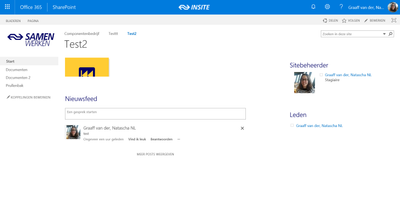- Home
- Content Management
- Discussions
- Re: Half tiles in SharePoint Online
Half tiles in SharePoint Online
- Subscribe to RSS Feed
- Mark Discussion as New
- Mark Discussion as Read
- Pin this Discussion for Current User
- Bookmark
- Subscribe
- Printer Friendly Page
Apr 25 2018 05:31 AM - edited Apr 26 2018 06:35 AM
- Mark as New
- Bookmark
- Subscribe
- Mute
- Subscribe to RSS Feed
- Permalink
- Report Inappropriate Content
Apr 25 2018 05:31 AM - edited Apr 26 2018 06:35 AM
Hey, I hope someone can help me.
The tiles I add on the homepage of my site in SharePoint Online are not completely visable. They are working though, but how do I change the half tile into a whole one?
*EDIT* I figured out there's something wrong with the HTML code. It's:
<div class="ms-rtestate-read ms-rte-wpbox" contenteditable="false" unselectable="on">
<div class="ms-rtestate-notify ms-rtestate-read c251f232-6b32-4297-96ab-4581e8ba134d" id="div_c251f232-6b32-4297-96ab-4581e8ba134d" unselectable="on">
</div>
<div id="vid_c251f232-6b32-4297-96ab-4581e8ba134d" unselectable="on" style="display: none;">
</div>
</div>
Can I change something so it'll work?
- Labels:
-
2016
-
SharePoint Online
-
Sites
- Mark as New
- Bookmark
- Subscribe
- Mute
- Subscribe to RSS Feed
- Permalink
- Report Inappropriate Content
Apr 25 2018 07:10 AM
- Mark as New
- Bookmark
- Subscribe
- Mute
- Subscribe to RSS Feed
- Permalink
- Report Inappropriate Content
Apr 25 2018 07:21 AM
- Mark as New
- Bookmark
- Subscribe
- Mute
- Subscribe to RSS Feed
- Permalink
- Report Inappropriate Content
Apr 25 2018 07:24 AM
- Mark as New
- Bookmark
- Subscribe
- Mute
- Subscribe to RSS Feed
- Permalink
- Report Inappropriate Content
Apr 25 2018 07:25 AM