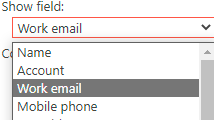- Subscribe to RSS Feed
- Mark Discussion as New
- Mark Discussion as Read
- Pin this Discussion for Current User
- Bookmark
- Subscribe
- Printer Friendly Page
- Mark as New
- Bookmark
- Subscribe
- Mute
- Subscribe to RSS Feed
- Permalink
- Report Inappropriate Content
Aug 01 2022 06:40 AM - edited Aug 01 2022 06:41 AM
Hello everyone.
I want to create a sharepoint list that gives specific items for specific items. My goal is to get e mail adresses of people when I write their names. For instance if I write xyz in the name column I want to get e mail adress of xyz automatically in the e mail column.
Any ideas how can I do that?
- Labels:
-
Lists
-
SharePoint Online
- Mark as New
- Bookmark
- Subscribe
- Mute
- Subscribe to RSS Feed
- Permalink
- Report Inappropriate Content
Aug 01 2022 07:37 AM
- Mark as New
- Bookmark
- Subscribe
- Mute
- Subscribe to RSS Feed
- Permalink
- Report Inappropriate Content
Aug 01 2022 07:41 AM
@X10933333333 I don't think I completely understood your question. From what I understood, you can create a Person column and select 'Work Email' for display. When creating a new item, you can lookup the person by their name, once data is saved, email will be displayed in list view.
If you want a separate column with email information, you can use a simple power automate to lookup the user and fill in their email information as well.
- Mark as New
- Bookmark
- Subscribe
- Mute
- Subscribe to RSS Feed
- Permalink
- Report Inappropriate Content
Aug 01 2022 07:42 AM
- Mark as New
- Bookmark
- Subscribe
- Mute
- Subscribe to RSS Feed
- Permalink
- Report Inappropriate Content
Aug 01 2022 07:44 AM
- Mark as New
- Bookmark
- Subscribe
- Mute
- Subscribe to RSS Feed
- Permalink
- Report Inappropriate Content
Aug 01 2022 07:45 AM
- Mark as New
- Bookmark
- Subscribe
- Mute
- Subscribe to RSS Feed
- Permalink
- Report Inappropriate Content
Aug 01 2022 07:48 AM
- Mark as New
- Bookmark
- Subscribe
- Mute
- Subscribe to RSS Feed
- Permalink
- Report Inappropriate Content
Aug 01 2022 07:51 AM
- Mark as New
- Bookmark
- Subscribe
- Mute
- Subscribe to RSS Feed
- Permalink
- Report Inappropriate Content
Aug 01 2022 10:44 PM
yes but I don't use send e mail screen on power apps, I created a normal canva and picked e mail adresses from the sharepoint list. @Bharath Arja
- Mark as New
- Bookmark
- Subscribe
- Mute
- Subscribe to RSS Feed
- Permalink
- Report Inappropriate Content
Aug 02 2022 12:06 AM - edited Aug 02 2022 12:09 AM
@X10933333333 If you are using person or group column in SharePoint, you can easily get the email address from same column inside power apps.
Don't use two separate text fields for user name & email because they are chances users may enter wrong name or email. So it's always better to user person or groups column. It also shows the user suggestions while entering the data in the field.
Example: If you are showing the data in gallery inside power apps, you can show the email address from person or group column in label control by setting its "Text" property to:
ThisItem.PersonOrGroupColumnName.Email
Replace "PersonOrGroupColumnName" with name of your person or group column.
Please click Mark as Best Response & Like if my post helped you to solve your issue. This will help others to find the correct solution easily. It also closes the item. If the post was useful in other ways, please consider giving it Like.