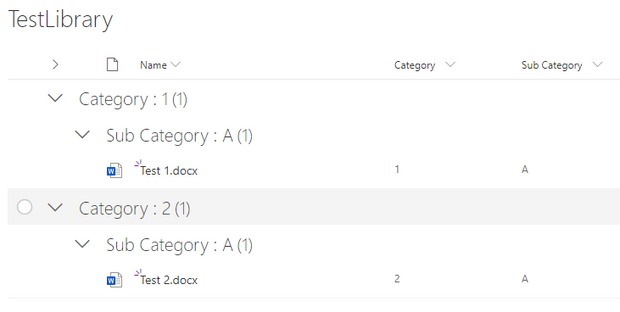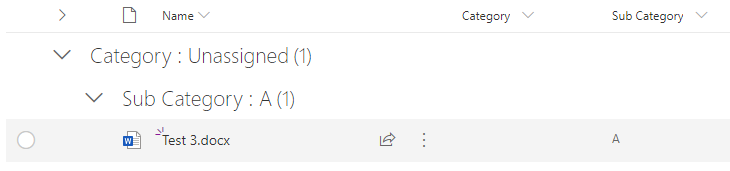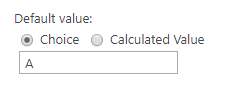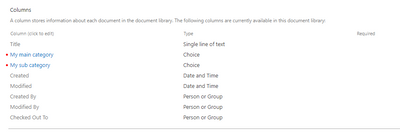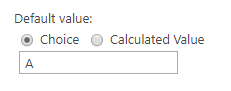- Home
- Content Management
- Discussions
- Re: Grouped view drag and drop metadata
Grouped view drag and drop metadata
- Subscribe to RSS Feed
- Mark Discussion as New
- Mark Discussion as Read
- Pin this Discussion for Current User
- Bookmark
- Subscribe
- Printer Friendly Page
- Mark as New
- Bookmark
- Subscribe
- Mute
- Subscribe to RSS Feed
- Permalink
- Report Inappropriate Content
Jul 03 2019 02:42 AM - edited Jul 03 2019 02:43 AM
I have a grouped view setup in a document library, which is 2 levels deep:
We're trying to encourage users to use metadata rather than save things in folders and one of the features that would help with this is the ability to drag documents into the different groups and they be tagged with the corresponding metadata. However, I've run into a problem which I'm pretty sure didn't use to exist.
I'm sure that when I used to drag a document into one of the sub-groups the document would be tagged with the metadata from the sub-group column but also the group above it as well? For example, if I dragged a document into sub-category A under category 1 in the screenshot above it would tag the document with both category 1 and sub-category A? However, as you can see from the screenshot below if I do this it only tags with the sub-group and leaves the main group as unassigned:
As I said I'm sure this previously used to work so I'm not sure if this is a bug or has this functionality changed? I'd be grateful if anyone has any pointers as this would be a big barrier for us convincing users that this is the way forward rather than folders!
- Labels:
-
Document Library
- Mark as New
- Bookmark
- Subscribe
- Mute
- Subscribe to RSS Feed
- Permalink
- Report Inappropriate Content
Jul 11 2019 02:35 AM
@gcjuw84 As far as i know it is not possible to drag a Document into a category in a view so it automatically gets tagged with the metadata. The only way i can think of this would work is when both columns (fields) "Category" and "Sub Category" has default values. But then the document will only be tagged with the default values for the columns.
The reason for why the metadata for "Category" does not get set can be that someone has removed the default value for the column "Category".
Open "Library settings" and go to the Columns and check if both "Category" and "Sub category" has default values.
If You want documents to be tagged automatically you could/should take a look at Document Sets.
Best regards, Magnus
- Mark as New
- Bookmark
- Subscribe
- Mute
- Subscribe to RSS Feed
- Permalink
- Report Inappropriate Content
Jul 12 2019 01:06 AM
It's allowing me to tag the document with metadata by dragging them into the relevant group. However, for some reason it's not tagging it with the metadata from the top level category when I drag a document into a sub-category heading underneath the top level?
This always used to work and was one of the main benefits for us when using the modern UI in document libraries.
- Mark as New
- Bookmark
- Subscribe
- Mute
- Subscribe to RSS Feed
- Permalink
- Report Inappropriate Content
Jul 22 2019 12:04 PM
@gcjuw84I'm having the exact same issue ...I'm positive it used to tag both the sub-group and group metadata, now it's only applying the sub-group. @Microsoft, has anything changed??
- Mark as New
- Bookmark
- Subscribe
- Mute
- Subscribe to RSS Feed
- Permalink
- Report Inappropriate Content
Jul 23 2019 01:14 AM
Thanks for the reply, I was starting to think I'd imagined it :) I'm hoping this is just a temporary bug as we're about to start a big document management project and this was going to be one of the ways of convincing users to move away from using folders everywhere. The ability to drag documents and automatically tag the metadata would be a great way to transition users away from folders, even if it is only 2 levels deep at the moment.
- Mark as New
- Bookmark
- Subscribe
- Mute
- Subscribe to RSS Feed
- Permalink
- Report Inappropriate Content
Aug 30 2019 01:55 AM
@Rob Barkerwe are also having the exact same issue.. I'm pretty sure this used to work before , also 2 levels deep (before a tag icon then appeared next to the metadata). Really hope Micorsoft will recover this!
- Mark as New
- Bookmark
- Subscribe
- Mute
- Subscribe to RSS Feed
- Permalink
- Report Inappropriate Content
Sep 18 2019 02:24 PM
I just retested this on the library where I experienced the issue, and it now seems to be resolved. Not sure if Microsoft implemented a fix? Is it fixed for everyone else? @gcjuw84
- Mark as New
- Bookmark
- Subscribe
- Mute
- Subscribe to RSS Feed
- Permalink
- Report Inappropriate Content
Sep 19 2019 01:18 AM
Just checked this morning and you're right, it seems to be have been resolved now. Thanks for letting me know. Thankfully we're not using this feature in live at the moment but it's a bit worrying that it just stopped working for so long!
- Mark as New
- Bookmark
- Subscribe
- Mute
- Subscribe to RSS Feed
- Permalink
- Report Inappropriate Content
Nov 27 2019 06:16 PM
Does this now work consistently for you?
I have some sites and libraries where it seems to function as expected and tag the document with both metadata groupings, however I also have libraries where it will only tag with the second level of grouping and other libraries will tag with neither.
In the libraries where is does not tag upon upload I am able to drag it around within the library and it assumes the metadata of the groups it's dropped on, it just doesn't do it when I initially upload a file via drag and drop, even if I replace an existing tagged document the new version becomes unassigned.
The inconsistency of this has me thoroughly confused, are there any settings or features I need to review in order to ensure this does work everywhere?
- Mark as New
- Bookmark
- Subscribe
- Mute
- Subscribe to RSS Feed
- Permalink
- Report Inappropriate Content
Dec 04 2019 04:04 AM
To be honest I've given up with the grouped metadata view as it just wasn't reliable enough to use in a production environment. As you say sometimes it works with no issues but then other times dragging files between the groups doesn't work as expected or at all.
I've now gone down the road of getting users to carry on using folders to store documents but then using Power Automate to automatically tag documents in the background based on the folder path. There are some issues with this method also but so far it seems much more reliable for tagging plus users are much happier as they're already used to using folders to store documents.
- Mark as New
- Bookmark
- Subscribe
- Mute
- Subscribe to RSS Feed
- Permalink
- Report Inappropriate Content
Jan 07 2020 01:05 PM
We had been using this feature for many months, but it is not working now, even at the first level of grouping (we actually only have one level). We cannot even drag and drop. It shows a symbol with a black circle and a line through it and doesn't allow the drop. Have tried in four different browsers and a couple of sites.
- Mark as New
- Bookmark
- Subscribe
- Mute
- Subscribe to RSS Feed
- Permalink
- Report Inappropriate Content
Jan 30 2020 12:57 AM
I am experiencing the same bug on SharePoint online, I am not sure if its resolved by MS globally yet?
Thanks,
Pras
- Mark as New
- Bookmark
- Subscribe
- Mute
- Subscribe to RSS Feed
- Permalink
- Report Inappropriate Content
Jan 30 2020 12:24 PM
@prasbI'm still experiencing the issue; so I'd say no, it's not fixed yet.
- Mark as New
- Bookmark
- Subscribe
- Mute
- Subscribe to RSS Feed
- Permalink
- Report Inappropriate Content
Jan 30 2020 12:26 PM
I sure hope someone @Pernille-Eskebo can explain why it's broken again?!?
- Mark as New
- Bookmark
- Subscribe
- Mute
- Subscribe to RSS Feed
- Permalink
- Report Inappropriate Content
Mar 11 2020 06:14 AM
Does anyone know for sure if this is even a wide release feature? Can anyone point us to the documentation that says all general users should have this ability? I'm only asking because I've seen it work intermittently for me as well. I'm just wondering if it's a targeted release type of thing. Thoughts?
- Mark as New
- Bookmark
- Subscribe
- Mute
- Subscribe to RSS Feed
- Permalink
- Report Inappropriate Content
Apr 09 2020 08:39 AM
@gcjuw84 @Michael Malloy @Rob Barker @prasb @Sam-H12 @Pernille-Eskebo
Hi All,
I confirm that I'm in the exact same situation.
We managed to convince users to adopt metadata on their documents showing them this feature.
This is an important regression as this was perfectly working a couple of months ago.
This feature being no longer available, the user adoption is quite impacted.
It's discouraging end-users to tag their document and forcing them to get back to bad habits using folders and so on.
Any news from @Pernille-Eskebo or any clue on how to make this work ?
- Mark as New
- Bookmark
- Subscribe
- Mute
- Subscribe to RSS Feed
- Permalink
- Report Inappropriate Content
Apr 21 2020 01:13 PM
Can this feature be reactivated... It worked great 1.5 months ago when dragging files into the group and assigning the metadata.
- Mark as New
- Bookmark
- Subscribe
- Mute
- Subscribe to RSS Feed
- Permalink
- Report Inappropriate Content
May 12 2020 08:26 PM - edited May 12 2020 08:27 PM
THIS NOW WORKS AGAIN WOO HOO!!! Thank you ! Just tested it out
@gcjuw84 @Michael Malloy @Rob Barker @prasb @Sam-H12 @microsoft
- Mark as New
- Bookmark
- Subscribe
- Mute
- Subscribe to RSS Feed
- Permalink
- Report Inappropriate Content
May 13 2020 06:49 AM
Yes, I just tested it. However, I am very reluctant to really push this feature - mainly because it seems unstable and Microsoft has never mentioned it in any update I ever recall seeing. You would think that something like this would have been promoted as a new feature by Microsoft. I am on targeted release; however, a majority of my end users are not. I will have some of the test to see if it works for them. If it only works for targeted release, it leads me to believe that they are still working on this and may add it to the roadmap later (or maybe I missed the roadmap item?).
I feel like they are constantly testing things out on targeted release in the background without ever letting the targeted release peeps know. I know that's part of the deal with targeted release; however, it would be nice to know what is being tested so we can provide feedback. I will stop rambling now.
- Mark as New
- Bookmark
- Subscribe
- Mute
- Subscribe to RSS Feed
- Permalink
- Report Inappropriate Content
May 13 2020 12:16 PM - edited May 13 2020 12:16 PM
I would agree with this, so far this feature seems to have been extremely unreliable and I wouldn't have confidence that if we told our users about it today it would still be working tomorrow.
Also, I think until more than two layers of metadata grouping are added it's still going to be a hard sell to our users as an alternative to folders.