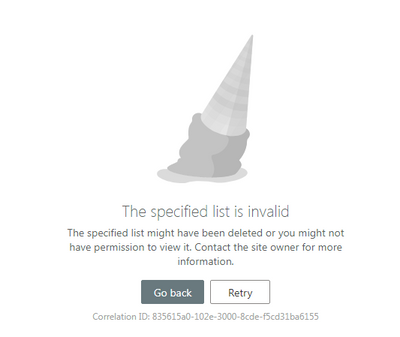- Subscribe to RSS Feed
- Mark Discussion as New
- Mark Discussion as Read
- Pin this Discussion for Current User
- Bookmark
- Subscribe
- Printer Friendly Page
- Mark as New
- Bookmark
- Subscribe
- Mute
- Subscribe to RSS Feed
- Permalink
- Report Inappropriate Content
Jan 10 2022 01:07 AM
Good Day,
I have a customer with a Doc Library with a modern view Grouped By, the column, 'Invoice Number'.
There are 73k documents in the Library. The Grouped View all of a sudden gives an error :
If you changed Grouped By to 'None', then all the documents display.
Can anyone share some thoughts on why this is happening all of a sudden.
Appreciate any response.
- Labels:
-
Document Library
-
SharePoint Online
- Mark as New
- Bookmark
- Subscribe
- Mute
- Subscribe to RSS Feed
- Permalink
- Report Inappropriate Content
Jan 10 2022 02:10 AM
- Mark as New
- Bookmark
- Subscribe
- Mute
- Subscribe to RSS Feed
- Permalink
- Report Inappropriate Content
Jan 10 2022 02:13 AM
The Invoice Number column is indexed already,
- Mark as New
- Bookmark
- Subscribe
- Mute
- Subscribe to RSS Feed
- Permalink
- Report Inappropriate Content
Jan 10 2022 02:14 AM
- Mark as New
- Bookmark
- Subscribe
- Mute
- Subscribe to RSS Feed
- Permalink
- Report Inappropriate Content
- Mark as New
- Bookmark
- Subscribe
- Mute
- Subscribe to RSS Feed
- Permalink
- Report Inappropriate Content
Jan 10 2022 02:37 AM - edited Jan 10 2022 02:44 AM
Does it work if you create a new view and group by some other column, for example, "Modified by"?
Is the view using any filters? If so, add the columns used in the filter to indexed columns.
- Mark as New
- Bookmark
- Subscribe
- Mute
- Subscribe to RSS Feed
- Permalink
- Report Inappropriate Content
Jan 10 2022 02:47 AM
- Mark as New
- Bookmark
- Subscribe
- Mute
- Subscribe to RSS Feed
- Permalink
- Report Inappropriate Content
Jan 10 2022 02:49 AM
- Mark as New
- Bookmark
- Subscribe
- Mute
- Subscribe to RSS Feed
- Permalink
- Report Inappropriate Content
- Mark as New
- Bookmark
- Subscribe
- Mute
- Subscribe to RSS Feed
- Permalink
- Report Inappropriate Content
Jan 10 2022 04:19 AM
Submit a ticket to Microsoft Support in case the problem persists. Don´t forget to pass in the Correlation ID.
I noted that the error message hints that there is a permission issue. I don´t think so because you wrote that the problem only occurs when a specific view is invoked. But you might want to make sure that other people also have this problem before you submit a ticket.
- Mark as New
- Bookmark
- Subscribe
- Mute
- Subscribe to RSS Feed
- Permalink
- Report Inappropriate Content