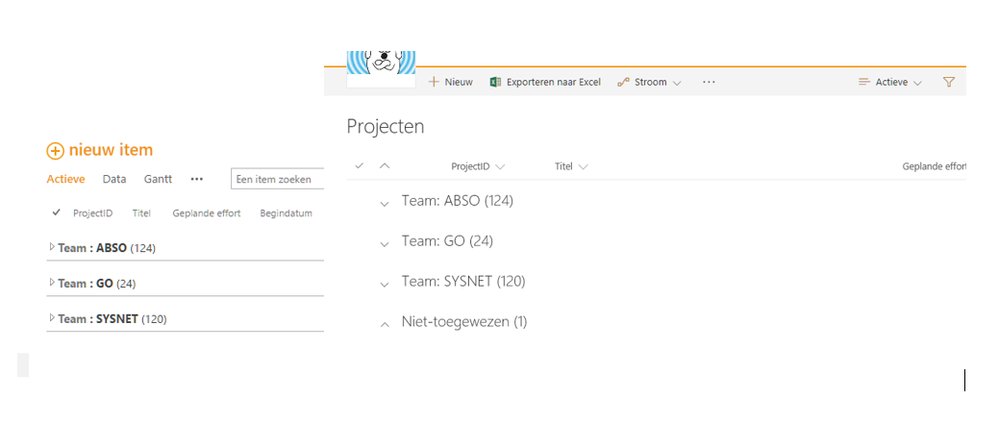- Home
- Content Management
- Discussions
- Ghost item in modern library on edge
Ghost item in modern library on edge
- Subscribe to RSS Feed
- Mark Discussion as New
- Mark Discussion as Read
- Pin this Discussion for Current User
- Bookmark
- Subscribe
- Printer Friendly Page
- Mark as New
- Bookmark
- Subscribe
- Mute
- Subscribe to RSS Feed
- Permalink
- Report Inappropriate Content
Mar 03 2017 01:35 AM
We experience an issue with the modern library in IE and Edge (it's ok in Chrome).
A dummy group "unassigned" is visible containing one item, the item is not visible when expanding the grouped field. This ghost item is also not visible when exporting all items. Chrome correctly displays three groups instead of four.
- Labels:
-
Document Library
- Mark as New
- Bookmark
- Subscribe
- Mute
- Subscribe to RSS Feed
- Permalink
- Report Inappropriate Content
Mar 05 2017 11:01 PM
Does the item also appear when you choose a different view in the list?
Kind regards
John
- Mark as New
- Bookmark
- Subscribe
- Mute
- Subscribe to RSS Feed
- Permalink
- Report Inappropriate Content
Mar 05 2017 11:23 PM
Great questions John. It doesn't appear in any other views, only when grouping on this partcular field.
- Mark as New
- Bookmark
- Subscribe
- Mute
- Subscribe to RSS Feed
- Permalink
- Report Inappropriate Content
Mar 06 2017 12:06 AM
Also provide some information on how the affected column is defined (lookup, single line of text, etc) ?
Kindly inform about the result :)
John
- Mark as New
- Bookmark
- Subscribe
- Mute
- Subscribe to RSS Feed
- Permalink
- Report Inappropriate Content
Mar 06 2017 12:20 AM
Hi John, this is the exact same view in classic view:
- Mark as New
- Bookmark
- Subscribe
- Mute
- Subscribe to RSS Feed
- Permalink
- Report Inappropriate Content
Mar 06 2017 12:23 AM
Hi John, this is the exact same view (Actieve) in classic and modern layout:
There is nog filtering set on the view and the field is a mandatory choice field.
Bart
- Mark as New
- Bookmark
- Subscribe
- Mute
- Subscribe to RSS Feed
- Permalink
- Report Inappropriate Content
Mar 06 2017 01:48 AM
Hi @bart vermeersch,
Ho wmany items are there in the list ( when you go to the site contents what is the number of items displayed). It looks a bit like a publishing/checkin issue. I'm assuming that you are logged in as the same use user in both cases.
Would you be able to run PowerShell to get all list items in your list?
Using PnP PowerShell you could run a script to check all the lists items.
So something like this (untested):
$web = Get-PnPWeb
$web.Context.Load($web.Lists)
$web.Context.ExecuteQuery()
$list = $web.GetList("List name")
[Microsoft.SharePoint.Client.CamlQuery] $query = New-Object -TypeName Microsoft.SharePoint.Client.CamlQuery
$query.ViewXml = "<View><Query><Where><Gt><FieldRef Name='Id'/><Value Type=''>0</Value></Gt></Where></Query></View>";
$items = $list.GetItems(query)
- Mark as New
- Bookmark
- Subscribe
- Mute
- Subscribe to RSS Feed
- Permalink
- Report Inappropriate Content
Mar 06 2017 05:06 AM
Hello @Pieter Veenstra
Based on the site contents, the total amount of items does not include the ghost item.
Exporting the list does not include the ghost item.
REST call does not include the ghost item.
- Mark as New
- Bookmark
- Subscribe
- Mute
- Subscribe to RSS Feed
- Permalink
- Report Inappropriate Content
Mar 06 2017 05:28 AM
Is that a Doc Library, if so, go to the Library Settings and look at Manage files which have no checked in version
- Mark as New
- Bookmark
- Subscribe
- Mute
- Subscribe to RSS Feed
- Permalink
- Report Inappropriate Content
Mar 06 2017 06:12 AM
No, its a custom list, approval flow is not enabled.
- Mark as New
- Bookmark
- Subscribe
- Mute
- Subscribe to RSS Feed
- Permalink
- Report Inappropriate Content
Mar 16 2017 10:32 AM
We are seeing the same ghost items in all browsers. Any fix for this?