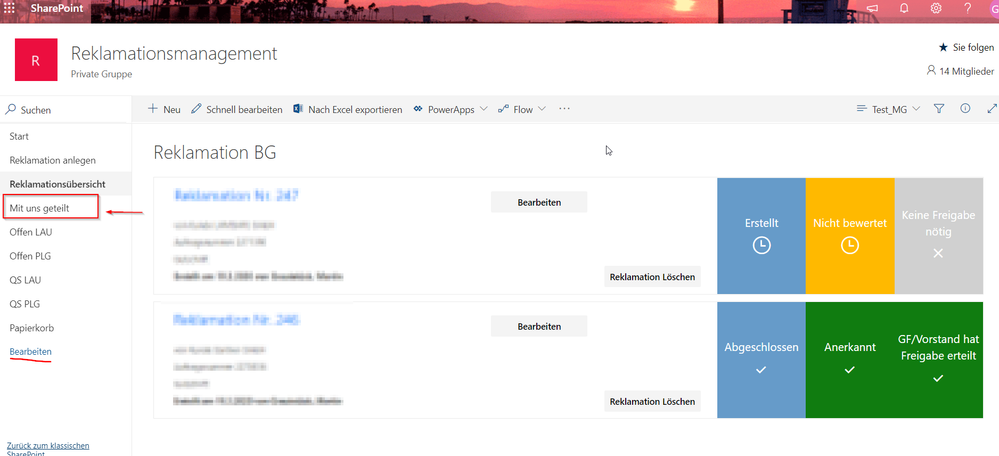- Home
- Content Management
- Discussions
- Re: getting rid of a item on my sharepoint site
getting rid of a item on my sharepoint site
- Subscribe to RSS Feed
- Mark Discussion as New
- Mark Discussion as Read
- Pin this Discussion for Current User
- Bookmark
- Subscribe
- Printer Friendly Page
- Mark as New
- Bookmark
- Subscribe
- Mute
- Subscribe to RSS Feed
- Permalink
- Report Inappropriate Content
Mar 20 2020 12:51 AM
Hello!
im trying to get rid of this link on the left here:
the one in the red box - "Mit uns geteilt" (Shared with us)
if i go on "Bearbeiten" ( Edit) then its not there anymore - where can i get rid of this?
- Labels:
-
SharePoint Online
- Mark as New
- Bookmark
- Subscribe
- Mute
- Subscribe to RSS Feed
- Permalink
- Report Inappropriate Content
Mar 20 2020 07:45 PM
Navigate to the 'Site Settings' page and then under the 'Look and Feel' section, click 'Navigation' and modify the links based on your requirement.
Hope it helps, please like it or mark it as a solution if it resolves ur clarification or issue
-Sudharsan K...
- Mark as New
- Bookmark
- Subscribe
- Mute
- Subscribe to RSS Feed
- Permalink
- Report Inappropriate Content
May 11 2020 05:23 AM
You don't unterstand. The link isn't visible in navigation settings. The link is only visible then a library is open.
- Mark as New
- Bookmark
- Subscribe
- Mute
- Subscribe to RSS Feed
- Permalink
- Report Inappropriate Content
Dec 21 2020 08:28 AM
@disserto_david I have the same problem - seems to be a recently added "feature". The navigation point always appears in 4th place (from top). The SharePoint Site belongs to a "Group" and I assume, that's the reason, "mit uns geteilt" appears.
I keep you posted, as soon as I find a solution.