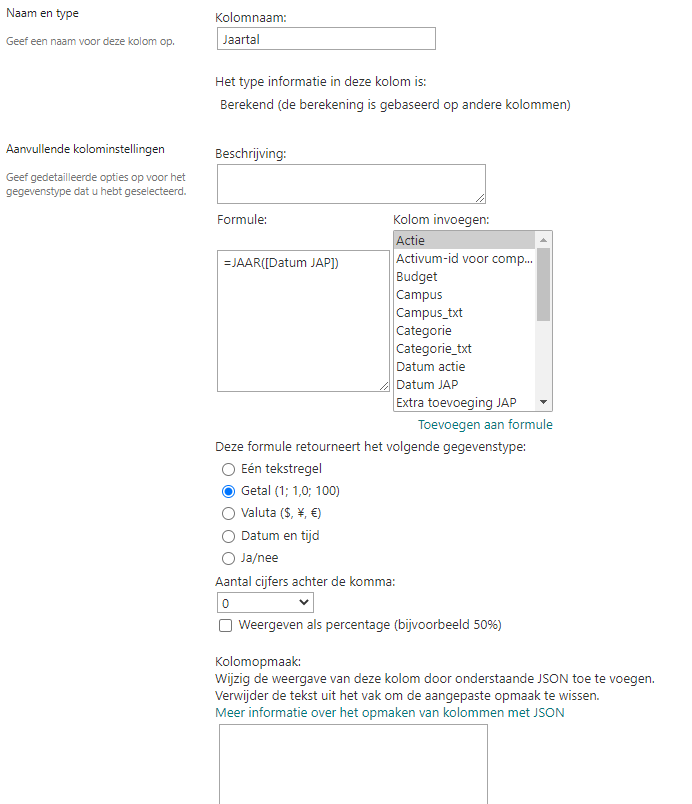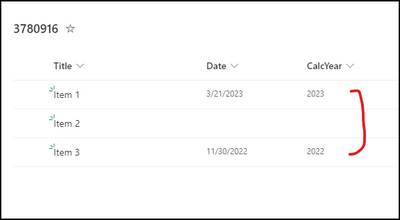- Home
- Content Management
- Discussions
- Re: Get the year from other column
Get the year from other column
- Subscribe to RSS Feed
- Mark Discussion as New
- Mark Discussion as Read
- Pin this Discussion for Current User
- Bookmark
- Subscribe
- Printer Friendly Page
- Mark as New
- Bookmark
- Subscribe
- Mute
- Subscribe to RSS Feed
- Permalink
- Report Inappropriate Content
Mar 28 2023 05:58 AM
Hi
I'm creating a new column in my Sharepoint List. I'm using a calculated value for this column that extracts the year from a 'date' column.
Example:
Date column: 23-02-2023 Year column: 2023
The formule I used for this was =YEAR([Date]). But it's giving me 2.023 instead. The notation is set on numbers with 0 decimals. Tried some changes but can't figure this one out.
- Labels:
-
Microsoft Lists
-
SharePoint Online
- Mark as New
- Bookmark
- Subscribe
- Mute
- Subscribe to RSS Feed
- Permalink
- Report Inappropriate Content
Mar 28 2023 06:29 AM
@Jonas_Daragas Are you using calculated column? Can you show us the screenshot of calculated column settings?
Also just to confirm, what is the data type of another column, date and time?
Please click Mark as Best Response & Like if my post helped you to solve your issue. This will help others to find the correct solution easily. It also closes the item. If the post was useful in other ways, please consider giving it Like.
For SharePoint/Power Platform blogs, visit: Ganesh Sanap Blogs
- Mark as New
- Bookmark
- Subscribe
- Mute
- Subscribe to RSS Feed
- Permalink
- Report Inappropriate Content
Mar 28 2023 06:40 AM
Hi this a screenshot of my column settings. The column 'Datum JAP' is a standard date&time column.
- Mark as New
- Bookmark
- Subscribe
- Mute
- Subscribe to RSS Feed
- Permalink
- Report Inappropriate Content
Mar 28 2023 06:40 AM
@Jonas_Daragas I just tried it at my end and it works for me. Formula I used:
=IF(ISBLANK([Date]),"",YEAR([Date]))
Column Settings:
Output:
Please click Mark as Best Response & Like if my post helped you to solve your issue. This will help others to find the correct solution easily. It also closes the item. If the post was useful in other ways, please consider giving it Like.
For SharePoint/Power Platform blogs, visit: Ganesh Sanap Blogs
- Mark as New
- Bookmark
- Subscribe
- Mute
- Subscribe to RSS Feed
- Permalink
- Report Inappropriate Content
Mar 28 2023 06:43 AM
- Mark as New
- Bookmark
- Subscribe
- Mute
- Subscribe to RSS Feed
- Permalink
- Report Inappropriate Content
Mar 28 2023 06:44 AM
Note:
- Sometimes comma( , ) does not work in formula (it is based on language or regional settings on your site). So in that case use semicolon( ; ) instead of comma( , ). 2. Use correct display names of your columns in the formula.
Documentation: Calculated Field Formulas
Please click Mark as Best Response & Like if my post helped you to solve your issue. This will help others to find the correct solution easily. It also closes the item. If the post was useful in other ways, please consider giving it Like.
For SharePoint/Power Platform blogs, visit: Ganesh Sanap Blogs
- Mark as New
- Bookmark
- Subscribe
- Mute
- Subscribe to RSS Feed
- Permalink
- Report Inappropriate Content
Mar 28 2023 06:48 AM
- Mark as New
- Bookmark
- Subscribe
- Mute
- Subscribe to RSS Feed
- Permalink
- Report Inappropriate Content
Mar 28 2023 06:50 AM - edited Mar 28 2023 06:59 AM
@Jonas_Daragas Try using formula in this format:
=IF(ISBLANK([Date]),"",TEXT([Date],"yyyy"))Output:
Please click Mark as Best Response & Like if my post helped you to solve your issue. This will help others to find the correct solution easily. It also closes the item. If the post was useful in other ways, please consider giving it Like.
For SharePoint/Power Platform blogs, visit: Ganesh Sanap Blogs
- Mark as New
- Bookmark
- Subscribe
- Mute
- Subscribe to RSS Feed
- Permalink
- Report Inappropriate Content
- Mark as New
- Bookmark
- Subscribe
- Mute
- Subscribe to RSS Feed
- Permalink
- Report Inappropriate Content
Mar 28 2023 06:57 AM
@Jonas_Daragas You have to adjust the formula as per the language of your SharePoint site.
Refer to my above note about using semicolons instead of commas now. Refer documentation link for more information about functions used in calculated column formula.
Please click Mark as Best Response & Like if my post helped you to solve your issue. This will help others to find the correct solution easily. It also closes the item. If the post was useful in other ways, please consider giving it Like.
For SharePoint/Power Platform blogs, visit: Ganesh Sanap Blogs