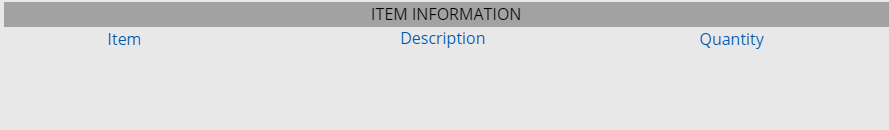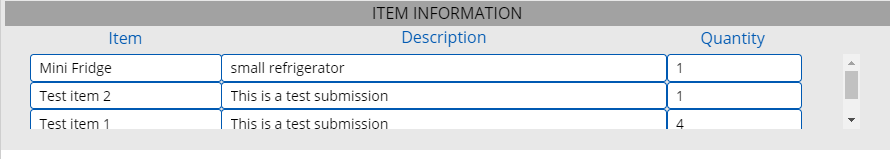- Home
- Content Management
- Discussions
- Re: Gallery/collection not visible when record is initially selected/viewed in customized form (X-po
Gallery/collection not visible when record is initially selected/viewed in customized form (X-post)
- Subscribe to RSS Feed
- Mark Discussion as New
- Mark Discussion as Read
- Pin this Discussion for Current User
- Bookmark
- Subscribe
- Printer Friendly Page
- Mark as New
- Bookmark
- Subscribe
- Mute
- Subscribe to RSS Feed
- Permalink
- Report Inappropriate Content
Jan 31 2020 07:25 AM
I have a customized form that uses two lists. The primary list is a bunch of requests. Each item/request in the primary list has cooresponding records in the secondary list. When you view a request (in the primary list), the cooresponding records from the secondary list should display in a gallery at the bottom of the customized form. However, what's been happening when you click on a request is, the form displays, but the gallery does not.
There are actually two scenarios where the gallery/collection does not display. The first is from the SPO home page. I have a web part that displays the primary list. If you click on a record/request, it opens a new webpage for the form, but the gallery isn't visible. If you go back to the home page and click the same record again, the gallery still does not render. The second occurs if you're in the primary list, and select a record. The form opens from the side of the screen, but the gallery is not visible. If you click X or click away to close the form, then click on the same record again, the gallery becomes visible.
I really don't understand this behavior. What is different between the initial click versus the following click?
- Labels:
-
SharePoint Online
- Mark as New
- Bookmark
- Subscribe
- Mute
- Subscribe to RSS Feed
- Permalink
- Report Inappropriate Content
Jan 31 2020 08:28 AM
@LumberjackLurchMS what is the syntax of the filter you are using to filter the second list based on the selection in the first list?
Rob
Los Gallardos
Microsoft Power Automate Community Super User
- Mark as New
- Bookmark
- Subscribe
- Mute
- Subscribe to RSS Feed
- Permalink
- Report Inappropriate Content
Jan 31 2020 09:01 AM
In the OnStart property, I have:
ClearCollect(col_AllRequests, SortByColumns(SalesRequestsForm, "ID", Descending));
ClearCollect(col_AllItems, SortByColumns('Sales Item List', "ID",Descending))
-----------------------------------------
In the OnView property, I have:
Set(var_selectedRecord, SharePointIntegration.Selected);
ClearCollect(col_ItemView, ShowColumns(Filter(col_AllItems, var_selectedRecord.ID in 'Request ID'), "ItemName", "ItemDescription", "ItemQuantity"))
------------------------------------------
In the Items property of the gallery, I have:
col_ItemView
------------------------------------------
Fyi, the 'Request ID' column is a column in the 'Sales Item List' and is populated using a Patch statement when a record in the 'SalesRequestForm' list is created.
- Mark as New
- Bookmark
- Subscribe
- Mute
- Subscribe to RSS Feed
- Permalink
- Report Inappropriate Content
Feb 03 2020 12:16 PM
Anyone?