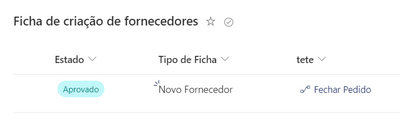- Subscribe to RSS Feed
- Mark Discussion as New
- Mark Discussion as Read
- Pin this Discussion for Current User
- Bookmark
- Subscribe
- Printer Friendly Page
- Mark as New
- Bookmark
- Subscribe
- Mute
- Subscribe to RSS Feed
- Permalink
- Report Inappropriate Content
Apr 27 2022 02:21 AM - edited Apr 27 2022 02:22 AM
Hy Guys,
I have my Sharepoint List with a button to execute a flow (Fechar Pedido, column 'Tete').
But I Want a condition,
IF the value of column 'Tipo de Ficha' = 'Novo Fornecedor',
(The present flow button)
Else,
(Other Button with another flow on it)
CODE:
(This is the code for the present button)
{
"$schema": "https://developer.microsoft.com/json-schemas/sp/v2/column-formatting.schema.json",
"elmType": "button",
"customRowAction": {
"action": "executeFlow",
"actionParams": "{\"id\": \"dd3debb9-ee20-4051-823f-c0f7252dfb44\"}"
},
"attributes": {
"class": "ms-fontColor-themePrimary ms-fontColor-themeDarker--hover"
},
"style": {
"border": "none",
"background-color": "transparent",
"cursor": "pointer"
},
"children": [
{
"elmType": "span",
"attributes": {
"iconName": "Flow"
},
"style": {
"padding-right": "6px"
}
},
{
"elmType": "span",
"txtContent": "Fechar Pedido"
}
]
}
SHAREPOINT LIST:
I Just wnat an IF Statement on that code.
Thanks in advance
- Labels:
-
SharePoint Online
- Mark as New
- Bookmark
- Subscribe
- Mute
- Subscribe to RSS Feed
- Permalink
- Report Inappropriate Content
Apr 27 2022 08:34 AM
@jsantos489
You could create multiple buttons instead and set those visibility individually.
Please have a close look at the column you refer to - those should be the internal names, not the display names.
e.g.:
{
"$schema": "https://developer.microsoft.com/json-schemas/sp/column-formatting.schema.json",
"elmType": "span",
"style": {
"color": "#0078d7",
"display": "grid",
"width": "180px"
},
"children": [
{
"elmType": "button",
"style": {
"border": "none",
"background-color": "transparent",
"color": "#0078d7",
"cursor": "pointer",
"display": "=if([$TipodeFicha] == 'Novo Fornecedor', 'block', 'none')"
},
"txtContent": "Fechar Pedido",
"customRowAction": {
"action": "executeFlow",
"actionParams": "{\"id\": \"dd3debb9-ee20-4051-823f-c0f7252dfb44\"}"
}
},
{
"elmType": "button",
"style": {
"border": "none",
"background-color": "transparent",
"color": "#0078d7",
"cursor": "pointer",
"display": "=if([$TipodeFicha] != 'Novo Fornecedor', 'block', 'none')"
},
"txtContent": "processo de solicitação",
"customRowAction": {
"action": "executeFlow",
"actionParams": "{\"id\": \"0X000000-123A-444-E11E-ABCDEFGHIJ\"}"
}
}
]
}
result:
Hope this helps, you can find further details and examples here:
https://pnp.github.io/List-Formatting/groupings/columntype/