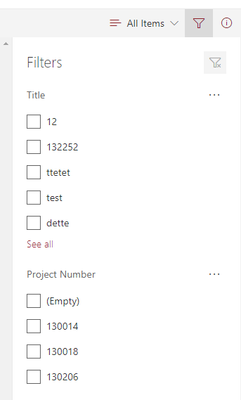Turn on suggestions
Auto-suggest helps you quickly narrow down your search results by suggesting possible matches as you type.
- Home
- Content Management
- Discussions
- Re: Filtering by a field with 1000s of values
Filtering by a field with 1000s of values
Discussion Options
- Subscribe to RSS Feed
- Mark Discussion as New
- Mark Discussion as Read
- Pin this Discussion for Current User
- Bookmark
- Subscribe
- Printer Friendly Page
- Mark as New
- Bookmark
- Subscribe
- Mute
- Subscribe to RSS Feed
- Permalink
- Report Inappropriate Content
Sep 12 2019 06:24 AM
In my metadata (libraries and lists) i have project number. I have hundreds of project numbers. Do i really have to scroll to find the one that i want to filter by? Is there really no way of typing in the number i want to filter by?
Labels:
- Labels:
-
SharePoint Online
4 Replies
- Mark as New
- Bookmark
- Subscribe
- Mute
- Subscribe to RSS Feed
- Permalink
- Report Inappropriate Content
Sep 12 2019 06:33 AM
Clicking filter by on the column header allows for this.
- Mark as New
- Bookmark
- Subscribe
- Mute
- Subscribe to RSS Feed
- Permalink
- Report Inappropriate Content
Sep 12 2019 10:20 AM
No. Only if the column is text type. Choice / lookup columns have no ability to filter them down. Also the width could use some help as well as longer items get cut off at a low character count.
Adding a type ahead feature to these column types would be nice.
On a second note. You can use customize form with powerapps and easily change that field if it doesn’t have it. To be searchable. Save it and you can utilize search in a customized form. The downside is you can’t utilize the details pane on the default view UI with the custom forms.
Adding a type ahead feature to these column types would be nice.
On a second note. You can use customize form with powerapps and easily change that field if it doesn’t have it. To be searchable. Save it and you can utilize search in a customized form. The downside is you can’t utilize the details pane on the default view UI with the custom forms.
- Mark as New
- Bookmark
- Subscribe
- Mute
- Subscribe to RSS Feed
- Permalink
- Report Inappropriate Content
Sep 12 2019 11:05 PM
You're right, i was looking at the source list for the lookup, the lookup fields cant do this. Major flaw for document libraries with lookup metadata...
- Mark as New
- Bookmark
- Subscribe
- Mute
- Subscribe to RSS Feed
- Permalink
- Report Inappropriate Content
Sep 12 2019 11:53 PM
On the second note: do you have any tips on how to set that up? Not very familiar with powerapps (yet)