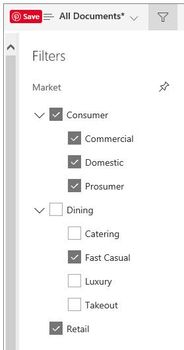- Home
- Content Management
- Discussions
- Re: Filter Pane - sort order and show hierarchy
Filter Pane - sort order and show hierarchy
- Subscribe to RSS Feed
- Mark Discussion as New
- Mark Discussion as Read
- Pin this Discussion for Current User
- Bookmark
- Subscribe
- Printer Friendly Page
- Mark as New
- Bookmark
- Subscribe
- Mute
- Subscribe to RSS Feed
- Permalink
- Report Inappropriate Content
Jul 23 2020 06:47 AM
Hello,
I am fairly new to SharePoint Online and I have a couple questions regarding the filter pane in a document library.
First, when I do google searches I see images of hierarchies in the filter pane so users can click on one level to open the next, then the next until they get to the lowest level showing a very specific list of documents (the filter, I'm assuming, will show all documents at the highest level of the hierarchy when selected, then when a lower level is selected the list is further filtered). See screenshot below for "Market".
What is required to have that type of navigation in the filter pane? I tried creating a term set but the filter is still just one level.
Second, is there a way to get the filters to show in alphabetical order? Mine don't and my users will hate this. See the screenshots attached showing my filters that are not in alphabetical order.
Thanks!
Andrea
- Mark as New
- Bookmark
- Subscribe
- Mute
- Subscribe to RSS Feed
- Permalink
- Report Inappropriate Content
Jun 16 2021 07:07 AM
- Mark as New
- Bookmark
- Subscribe
- Mute
- Subscribe to RSS Feed
- Permalink
- Report Inappropriate Content
Oct 03 2021 06:57 PM - edited Oct 03 2021 06:59 PM
@AndreaZenner did you find a solution?
I'm having issues with the filters pane sorting order!
I have a calculated column to get the 1rst letter of the client name. All works well. Except that when the column is pinned to the filters pane, it is not displayed in alphabetical order.
It shows like below
However, when I select the column and select filter by, the order is correct!!!
Having the column pinned to the filters pane and displayed by default, is a requirement so the users have a better experience.
I've recreated the view, save it, reorder the column. But nothing seems to work.
I would appreciate any suggestions.
Thank you in advance
- Mark as New
- Bookmark
- Subscribe
- Mute
- Subscribe to RSS Feed
- Permalink
- Report Inappropriate Content
Jan 11 2024 08:09 AM
@AndreaZenner Yeah it would be nice to receive this functionality