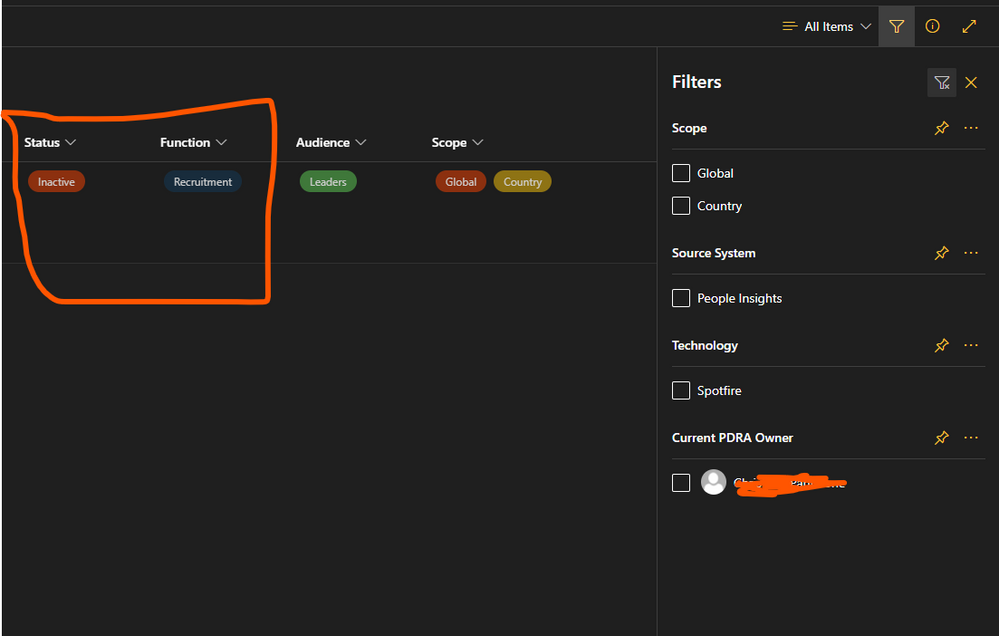- Home
- Content Management
- Discussions
- Filter on SharePoint List doesn't show all columns for filtering
Filter on SharePoint List doesn't show all columns for filtering
- Subscribe to RSS Feed
- Mark Discussion as New
- Mark Discussion as Read
- Pin this Discussion for Current User
- Bookmark
- Subscribe
- Printer Friendly Page
- Mark as New
- Bookmark
- Subscribe
- Mute
- Subscribe to RSS Feed
- Permalink
- Report Inappropriate Content
Oct 15 2020 05:00 AM
Hi Community,
In my SP list- it shows 4 columns to filter the list by- how can i have other fields/ columns to reflect in the filters pane so that i can filter my list?
If you see in the screenshot below- i want to filter list on Function, Scope- but it doesn't show these filed under Filter?
Kindly help- i could not find a related issue during my search!
- Labels:
-
SharePoint Online
- Mark as New
- Bookmark
- Subscribe
- Mute
- Subscribe to RSS Feed
- Permalink
- Report Inappropriate Content
Dec 01 2020 08:09 AM
I have the same issue and haven't found any solution online either...
- Mark as New
- Bookmark
- Subscribe
- Mute
- Subscribe to RSS Feed
- Permalink
- Report Inappropriate Content
Dec 01 2020 08:23 AM
Solutionsolution can be found here: https://www.youtube.com/watch?v=OEk974A-trM (skip to 5:53)
You basically need to pin the column to the filter's pane. Not all columns can be pinned though...
Bruno
Accepted Solutions
- Mark as New
- Bookmark
- Subscribe
- Mute
- Subscribe to RSS Feed
- Permalink
- Report Inappropriate Content
Dec 01 2020 08:23 AM
Solutionsolution can be found here: https://www.youtube.com/watch?v=OEk974A-trM (skip to 5:53)
You basically need to pin the column to the filter's pane. Not all columns can be pinned though...
Bruno