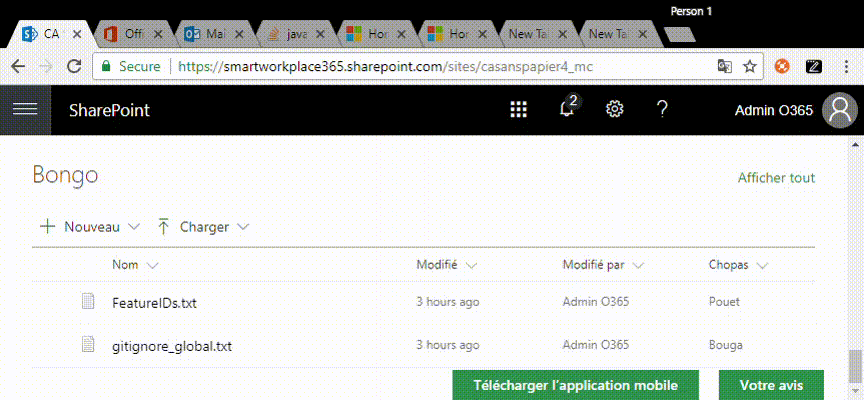- Home
- Content Management
- Discussions
- Filter on managed metadata column in document library web part
Filter on managed metadata column in document library web part
- Subscribe to RSS Feed
- Mark Discussion as New
- Mark Discussion as Read
- Pin this Discussion for Current User
- Bookmark
- Subscribe
- Printer Friendly Page
- Mark as New
- Bookmark
- Subscribe
- Mute
- Subscribe to RSS Feed
- Permalink
- Report Inappropriate Content
Jan 19 2018 12:55 PM
There seems to be a bug with the document library view webpart in SharePoint modern experience. When selecting a filter on a managed metadata column, it just doesn't work. Other columns are unaffected.
Can anyone confirm if this is new or is it a known bug?
I tried to find some information relating to this, but haven't found anything yet.
- Mark as New
- Bookmark
- Subscribe
- Mute
- Subscribe to RSS Feed
- Permalink
- Report Inappropriate Content
Jan 19 2018 01:38 PM
Jan 22 2018 07:00 AM - edited Jan 22 2018 09:01 AM
- Mark as New
- Bookmark
- Subscribe
- Mute
- Subscribe to RSS Feed
- Permalink
- Report Inappropriate Content
Jan 22 2018 07:00 AM - edited Jan 22 2018 09:01 AM
That's strange, I verified on two different first/targeted release tenants, and I get the same behavior. I asked colleagues to verify and they also report the same thing.
I can also report that it works in the list itself through its dedicated page, just not with the webpart in a modern clientside page.
Tested with Chrome, FF and Edge.
- Mark as New
- Bookmark
- Subscribe
- Mute
- Subscribe to RSS Feed
- Permalink
- Report Inappropriate Content
Feb 08 2018 11:13 AM
The filtering seems to work when you are accessing the library directly but not when you add the document library webpart in a page (ie: homepage).
- Mark as New
- Bookmark
- Subscribe
- Mute
- Subscribe to RSS Feed
- Permalink
- Report Inappropriate Content
Feb 08 2018 12:38 PM
- Mark as New
- Bookmark
- Subscribe
- Mute
- Subscribe to RSS Feed
- Permalink
- Report Inappropriate Content
May 10 2018 08:45 AM
I am seeing the same issue. Managed Metadata columns in the Modern SharePoint Document Library WebPart are not filtering. You can select to filter, but it does not actually do anything and all the items still display. Any ETA on when this will be resolved?
- Mark as New
- Bookmark
- Subscribe
- Mute
- Subscribe to RSS Feed
- Permalink
- Report Inappropriate Content
Oct 25 2018 05:25 AM
Have you checked this?
Maybe it's a matter of server rendering the webpart?
Have not tried myself.
- Mark as New
- Bookmark
- Subscribe
- Mute
- Subscribe to RSS Feed
- Permalink
- Report Inappropriate Content
Oct 30 2018 07:19 AM
Are these options even available for Modern Experience? I've never seen server rendering options on modern webparts.
- Mark as New
- Bookmark
- Subscribe
- Mute
- Subscribe to RSS Feed
- Permalink
- Report Inappropriate Content
Oct 30 2018 07:27 AM
SolutionI've just retested my previous use-case and can happily report it's now fixed!
The filter is now behaving as expected.
- Mark as New
- Bookmark
- Subscribe
- Mute
- Subscribe to RSS Feed
- Permalink
- Report Inappropriate Content
Nov 18 2018 10:54 PM
Same issue, still not working in my tenant.
Accepted Solutions
- Mark as New
- Bookmark
- Subscribe
- Mute
- Subscribe to RSS Feed
- Permalink
- Report Inappropriate Content
Oct 30 2018 07:27 AM
SolutionI've just retested my previous use-case and can happily report it's now fixed!
The filter is now behaving as expected.