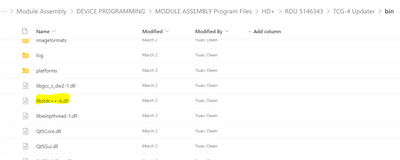- Home
- Content Management
- Discussions
- Re: files with "+" character in file name are not downloaded when download SharePoint docu
files with "+" character in file name are not downloaded when download SharePoint document folder
- Subscribe to RSS Feed
- Mark Discussion as New
- Mark Discussion as Read
- Pin this Discussion for Current User
- Bookmark
- Subscribe
- Printer Friendly Page
- Mark as New
- Bookmark
- Subscribe
- Mute
- Subscribe to RSS Feed
- Permalink
- Report Inappropriate Content
May 05 2023 09:06 AM - edited May 05 2023 10:07 AM
Hello There,
When download a SharePoint document folder with all files, any files have "+" character in the file name are not included in the downloaded ZIP file. I added the content from the error log file and the screenshots for you to reproduce the issue.
Thank you!
***************************************************************
CorrelationId: d4d937cf-0530-40df-a68d-f442e2c5ff56
UTC DateTime: 05/05/2023 15:40:34
The following files/folders have not been downloaded
0. RDU 5146343/HD+ READ ME.txt
1. RDU 5146343/TCG-4 Updater/bin/libstdc++-6.dll
**************************************************************
- Mark as New
- Bookmark
- Subscribe
- Mute
- Subscribe to RSS Feed
- Permalink
- Report Inappropriate Content
May 10 2023 07:49 PM
SolutionThe issue with the files containing the "+" character in their file name not being downloaded when downloading a SharePoint document folder is a known issue with SharePoint. This is because the "+" character is a reserved character in URLs and needs to be encoded before being used in a URL.
One workaround for this issue is to rename the files to remove the "+" character before downloading the folder. You can do this by navigating to the document library in SharePoint, selecting the file(s) with the "+" character in their name, clicking on "..." and selecting "Rename". You can then remove the "+" character and save the changes.
Alternatively, you can try using a third-party tool to download the files from the SharePoint document library. These tools may handle special characters in file names differently and could be able to download the files successfully.
If I have answered your question, please mark your post as Solved If you like my response, please give it a like |
- Mark as New
- Bookmark
- Subscribe
- Mute
- Subscribe to RSS Feed
- Permalink
- Report Inappropriate Content
May 11 2023 09:11 AM
I have searched Microsoft document and nowhere mentioned that the "+" character is a restricted or reserved character.
As the file with "+" in the name is one of the files in the programming installation, rename the file will cause the installation fail. I will look for some 3rd party tools for download files from SharePoint.
Again, much appreciate.
Accepted Solutions
- Mark as New
- Bookmark
- Subscribe
- Mute
- Subscribe to RSS Feed
- Permalink
- Report Inappropriate Content
May 10 2023 07:49 PM
SolutionThe issue with the files containing the "+" character in their file name not being downloaded when downloading a SharePoint document folder is a known issue with SharePoint. This is because the "+" character is a reserved character in URLs and needs to be encoded before being used in a URL.
One workaround for this issue is to rename the files to remove the "+" character before downloading the folder. You can do this by navigating to the document library in SharePoint, selecting the file(s) with the "+" character in their name, clicking on "..." and selecting "Rename". You can then remove the "+" character and save the changes.
Alternatively, you can try using a third-party tool to download the files from the SharePoint document library. These tools may handle special characters in file names differently and could be able to download the files successfully.
If I have answered your question, please mark your post as Solved If you like my response, please give it a like |