- Home
- Content Management
- Discussions
- Re: Files Disappearing in Document Library
Files Disappearing in Document Library
- Subscribe to RSS Feed
- Mark Discussion as New
- Mark Discussion as Read
- Pin this Discussion for Current User
- Bookmark
- Subscribe
- Printer Friendly Page
- Mark as New
- Bookmark
- Subscribe
- Mute
- Subscribe to RSS Feed
- Permalink
- Report Inappropriate Content
Apr 21 2023 08:22 AM
Hi all,
I'm experiencing some strange behaviour on document libraries within a specific SharePoint Online site, which I'm hoping someone can help me resolve.
Prior to today, users have been able to upload files to these libraries and then use the 'properties' section of the Details Pane to apply required metadata to their uploaded file.
The files are still uploading successfully but when a user now attempts to apply metadata, using either the Details Pane or the 'Edit in Grid View' option, the file disappears from view.
This issue isn't affecting any of our other sites and wasn't happening on this particular site until today.
Any advice or suggestions to resolve the issue will be much appreciated.
Thanks
- Labels:
-
Document Library
-
SharePoint Online
- Mark as New
- Bookmark
- Subscribe
- Mute
- Subscribe to RSS Feed
- Permalink
- Report Inappropriate Content
Apr 22 2023 03:15 AM
@Matt9915 Did some from your team enable content approval settings for your document library? If yes, you can disable it from Library settings > Versioning settings:
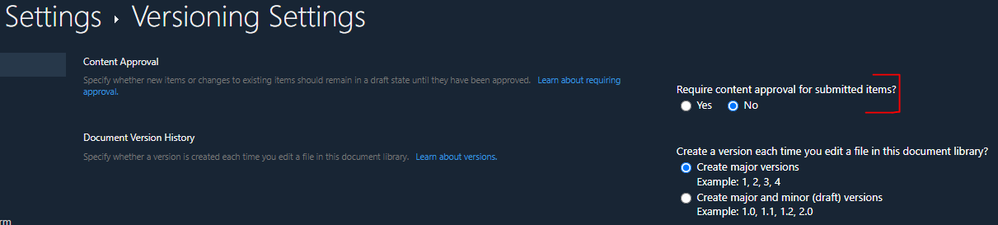
OR if there is any Power automate flow added on your document library which is moving/deleting files from document library.
Please click Mark as Best Response & Like if my post helped you to solve your issue. This will help others to find the correct solution easily. It also closes the item. If the post was useful in other ways, please consider giving it Like.
For SharePoint/Power Platform blogs, visit: Ganesh Sanap Blogs
- Mark as New
- Bookmark
- Subscribe
- Mute
- Subscribe to RSS Feed
- Permalink
- Report Inappropriate Content
Apr 23 2023 02:50 AM - edited Apr 23 2023 03:50 AM
@ganeshsanap - Thanks for the reply/suggestions. Much appreciated.
The problem has affected document libraries on this specific site since around last Thursday evening. None of the affected libraries have had Content Approval enabled and none of them have been filtered. There are no power automate flows running on the libraries in question.
Prior to last Thursday, users could upload a file and complete the metadata columns via either the Details Pane or 'Edit in Grid View'. Now they can upload a file, and it appears as the top item in the library (which it should) but when the user accesses either the Details Pane or 'Edit in Grid View' the file disappears from view. It remains in the library, but can only be traced via the file type and created/created date (because no other metadata has been applied).
The problem only seems to be affecting libraries on this particular site. Similar libraries on other sites are allowing users to apply metadata to uploaded files as normal.