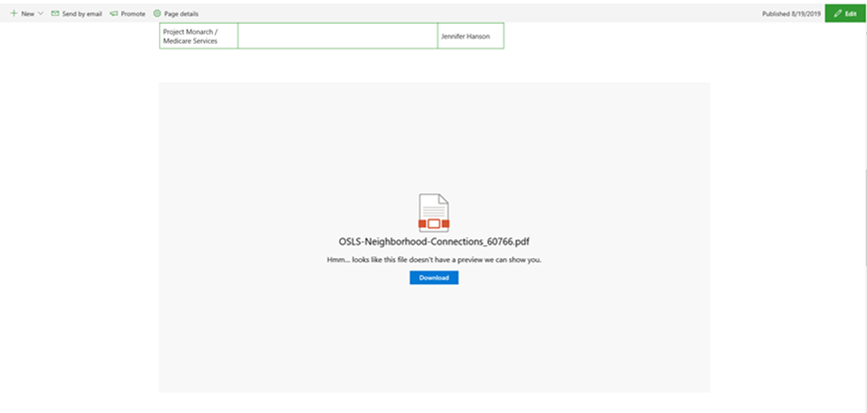- Home
- Content Management
- Discussions
- File Viewer Web Part in Modern Pages
File Viewer Web Part in Modern Pages
- Subscribe to RSS Feed
- Mark Discussion as New
- Mark Discussion as Read
- Pin this Discussion for Current User
- Bookmark
- Subscribe
- Printer Friendly Page
- Mark as New
- Bookmark
- Subscribe
- Mute
- Subscribe to RSS Feed
- Permalink
- Report Inappropriate Content
Aug 21 2019 08:30 AM
Good Day
We have heard from customers issues with the File Viewer Web part in rendering successfully PDF files. Seems this may be intermittent. Does anyone know if the File Viewer is truly fully compatible with PDF rendering? The PDF files are mostly static no dynamic content. Any ideas of why we may get the error sometimes and other times works fine? Thanks!
- Labels:
-
SharePoint Online
- Mark as New
- Bookmark
- Subscribe
- Mute
- Subscribe to RSS Feed
- Permalink
- Report Inappropriate Content
Aug 21 2019 09:07 AM
Solution
We had the same issue and we found that's because of the protected document that you need to click Trusted when you open Adobe.
Here is the resolution :)
https://helpx.adobe.com/document-cloud/help/office365-configuring-sharepoint-onedrive.html
- Mark as New
- Bookmark
- Subscribe
- Mute
- Subscribe to RSS Feed
- Permalink
- Report Inappropriate Content
Aug 22 2019 07:58 AM
Accepted Solutions
- Mark as New
- Bookmark
- Subscribe
- Mute
- Subscribe to RSS Feed
- Permalink
- Report Inappropriate Content
Aug 21 2019 09:07 AM
Solution
We had the same issue and we found that's because of the protected document that you need to click Trusted when you open Adobe.
Here is the resolution :)
https://helpx.adobe.com/document-cloud/help/office365-configuring-sharepoint-onedrive.html