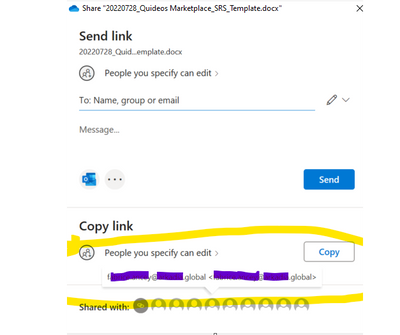- Home
- Content Management
- Discussions
- External users can't open documents in desktop application
External users can't open documents in desktop application
- Subscribe to RSS Feed
- Mark Discussion as New
- Mark Discussion as Read
- Pin this Discussion for Current User
- Bookmark
- Subscribe
- Printer Friendly Page
- Mark as New
- Bookmark
- Subscribe
- Mute
- Subscribe to RSS Feed
- Permalink
- Report Inappropriate Content
Sep 17 2018 03:37 PM
Hi all! We are having issues with external users not being able to open a shared doc in the desktop program - they can only edit/view in the browser. The "Open in Xprogram" button isn't even an option anymore! We are sharing with edit privileges and have external sharing turned on for our tenant. We have disabled anonymous links and only use "share with authenticated users" turned on. When we share, we select Specific People, type in the email address and share. The external user has access, they are just not able to open in the desktop application, even if they have it already or already 365 users in their own organization. This suddenly happened for us in August and we can't find a solution. Any ideas?
- Labels:
-
SharePoint Online
Aug 02 2022 05:02 AM - edited Aug 02 2022 05:05 AM
- Mark as New
- Bookmark
- Subscribe
- Mute
- Subscribe to RSS Feed
- Permalink
- Report Inappropriate Content
Aug 02 2022 05:02 AM - edited Aug 02 2022 05:05 AM
@baptistequidet This thread is a good mix of different challenges. Both "Sharing" and copying links are mentioned here. It also contains dialogs about linked files and relationships between files that may have different permission settings. Most of this has already been answered and most of the mentioned issues are about different configuration settings at the different companies asking the question and/or experiencing challenges.
The challenge you mention is probably not related to the original question in this thread. If you, in your organization, cannot share documents with external people (guests), it is most likely because your organization does not allow it in the central sharing settings. There is also the option to enable the functionality to share with anyone who has the link but this is something that most people, for quite understandable reasons, choose not to enable. It's not hard to open everything up but it brings other, less desired, challenges.
The best solution for you is probably to have a chat with those in your organization who are responsible for your configuration of Microsoft 365. They can certainly answer why your settings are the way they are. Kind regards, Magnus
- Mark as New
- Bookmark
- Subscribe
- Mute
- Subscribe to RSS Feed
- Permalink
- Report Inappropriate Content
Aug 02 2022 05:34 AM
Thanks for your reply.
First point, most of the issues has been already replied, but most of the issues are still going on in online sharepoint, so my message is worth keeping in the conversation.
Second, you mentioned my message is not related to original question. I am pretty sure I face the same issue, and the people I send shared link are not able to access the file, even after writing in the access list their email address. You are mentioning that my organization is not allowing file to be accessed outside. Good news, I am the organization, so I should be aware of that, but in reality not.
Why is there an option saying to share links with specific people, if there is another setting somewhere else ( the organization ) that prevents sharing link ? How come we have a button stating something in onedrive, which is not actually executing the task it intends to ?
I understand that there are multiple layers in the AAD or Microsoft 365 application accesses, though it is clear that the control over all those application is not defined very well. You cannot show to a user a specific action, if in reality, it is dependent of another action. So you should map all dependencies and make you don't give wrong information.
What is very obvious is that you expect your customers to test your applications that are not well designed, and you expect customers to raise all the bugs.
Very frustrating coming from a top tech company, sorry to say that.
- Mark as New
- Bookmark
- Subscribe
- Mute
- Subscribe to RSS Feed
- Permalink
- Report Inappropriate Content
Aug 02 2022 05:46 AM
Hello again @baptistequidet
For it to be easier for me to understand, it would be nice if you could make a step-by-step description (preferably with screenshots) that shows how you do it and shows what it is that then doesn't work. Then I can see more clearly whether it is about "Sharing" or link copying and it will hopefully be easier for me to see and understand and be able to come up with some tips on possible settings that you may have to adjust. (sorry if I can be perceived as a bit slow-witted, but I have to excuse myself by saying that I'm Swedish ![]() and that I don't work at Microsoft. I work a lot with Microsoft 365 for many companies/organisations and I'm just a regular contributor to hopefully good solutions in this forum). Lets see if we can solve this together.
and that I don't work at Microsoft. I work a lot with Microsoft 365 for many companies/organisations and I'm just a regular contributor to hopefully good solutions in this forum). Lets see if we can solve this together.
- Mark as New
- Bookmark
- Subscribe
- Mute
- Subscribe to RSS Feed
- Permalink
- Report Inappropriate Content
Aug 02 2022 06:21 AM
Thanks Magnus again.
Below in the pictures you can see the access list of person outside of the organization who has access.
But those person claim they can't download the file using the link
Thanks
Baptiste
- Mark as New
- Bookmark
- Subscribe
- Mute
- Subscribe to RSS Feed
- Permalink
- Report Inappropriate Content
Aug 02 2022 06:46 AM
@baptistequidet Have a look at this (if you have not already done so) and see if you can find the "method" that is most suitable for you and/or any limitations that might affect you. Sharing files, folders, and list items (microsoft.com)
And one question: Do all those "external users" (that you have shared the file with) belong to the same external company/organisation? If so, have you tried sharing with someone in another company/organisation? (just to rule out that the problem is not with one single company/organization and what they possibly allow/restrict)
Regards, Magnus
- Mark as New
- Bookmark
- Subscribe
- Mute
- Subscribe to RSS Feed
- Permalink
- Report Inappropriate Content
Aug 02 2022 03:21 PM
All users includes people from various companies that all also have their won SharePoint. The problem for us all is that the HOST of the documents in SharePoint can share and the guests can edit but they can only edit in browser, not in desktop app which the host CAN. We have tried various methods between the companies and the result is always the same, the guest can never open the documents in the desktop app, only browser.
So far this is true with 3 different external organisations of reasonable size (e.g. banking institutions).
Thanks!
- Mark as New
- Bookmark
- Subscribe
- Mute
- Subscribe to RSS Feed
- Permalink
- Report Inappropriate Content
Oct 14 2022 04:44 AM
I don't know if this is an ongoing bug or it was planned to be done this way, but ether way it makes no sense...
- Mark as New
- Bookmark
- Subscribe
- Mute
- Subscribe to RSS Feed
- Permalink
- Report Inappropriate Content
Oct 14 2022 05:02 AM
@MEDO11 Thanks for your feedback very interesting.
But can you client download onedrive in their computer to synchronize with sharepoint without to have Office 365 license ?
Otherwise it is painful for them to have to upload file each time...
- Mark as New
- Bookmark
- Subscribe
- Mute
- Subscribe to RSS Feed
- Permalink
- Report Inappropriate Content
Oct 14 2022 05:10 AM
- Mark as New
- Bookmark
- Subscribe
- Mute
- Subscribe to RSS Feed
- Permalink
- Report Inappropriate Content
Oct 14 2022 07:17 AM
- Mark as New
- Bookmark
- Subscribe
- Mute
- Subscribe to RSS Feed
- Permalink
- Report Inappropriate Content
Oct 26 2022 08:49 AM
My guest user can authenticate and access the document library. When they click on the three dots and select open with desktop app they get another login popup windows and once typing in Microsoft account credentials the excel window stays open with no data.
The guest user using MFA and reinstalled his windows and office suite. We also tried the option to click on their account top right excel window and signed in as using the invited guest account restarted sharepoint and excel windows but still no data displaying in excel.
- Mark as New
- Bookmark
- Subscribe
- Mute
- Subscribe to RSS Feed
- Permalink
- Report Inappropriate Content
Apr 18 2023 07:50 PM
@Karen Pierson This is still an issue. It makes it impossible to use Sharepoint for true collaboration with external users. Any update on when this will be addressed by Microsoft?
- « Previous
- Next »